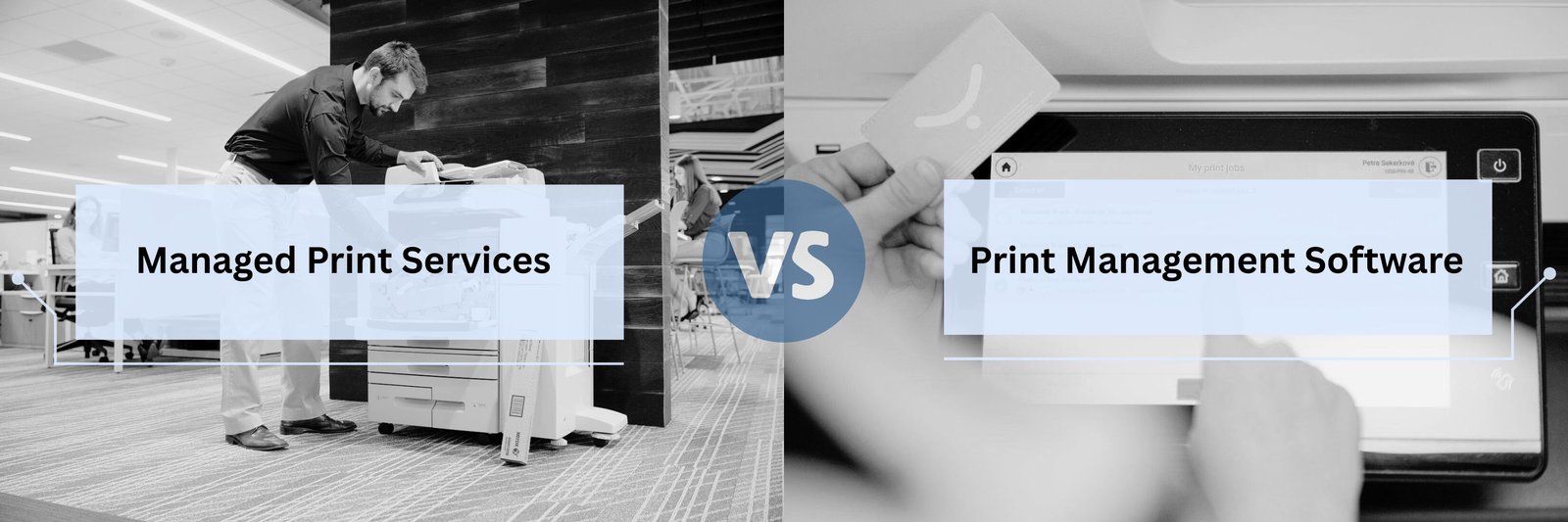4 Options You Have at the End of Your Printer/Copier Lease
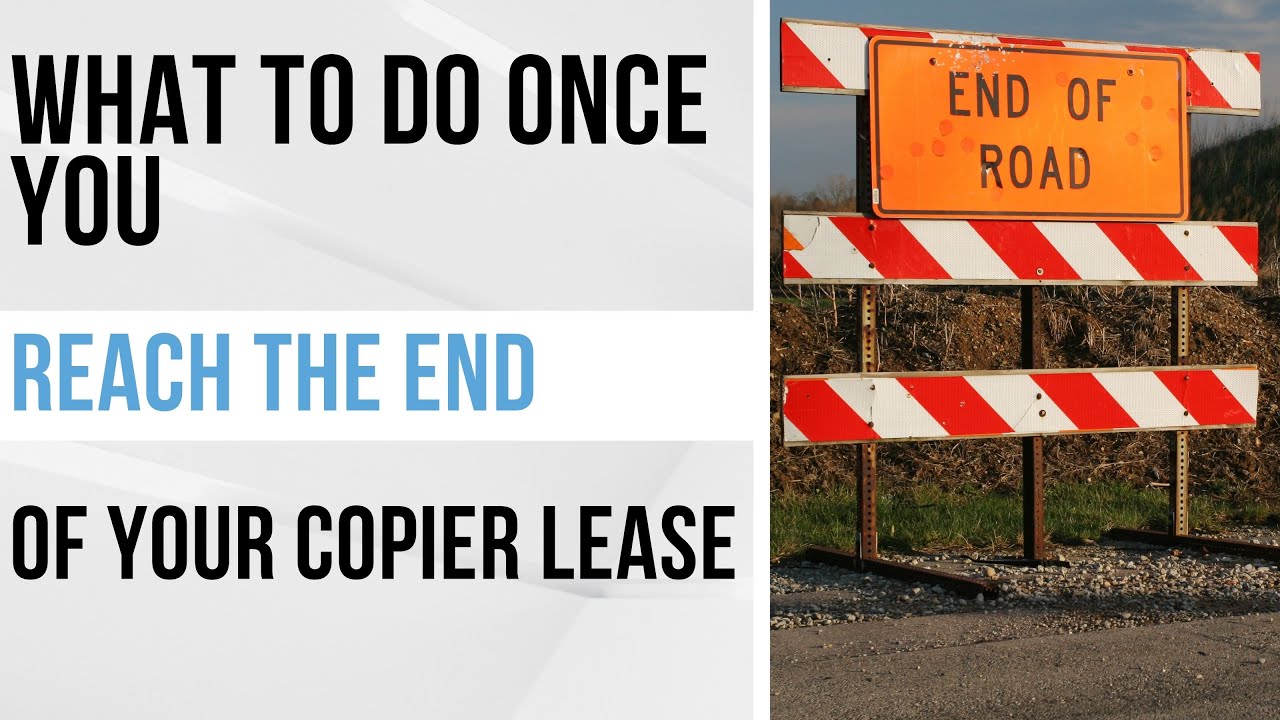
So, you’re nearing the end of your lease agreement for your office’s printer/copier and want to know what your options are.
Knowing your end-of-lease options is crucial. Consumers who ignore the upcoming end of their copier lease agreement can open themselves up to automatic lease extensions if they don’t notify their print vendor or provider in a timely fashion.
This means you could be paying for a machine you no longer want for another year, resulting in frustration and financial burden to the tune of thousands of dollars.
As a long-time print vendor, we’ve learned the importance of having a plan for when you come to the end of your lease. And since over 90% of our customers choose to lease their machines, we’ve had to assist a number of clients in their post-lease decision.