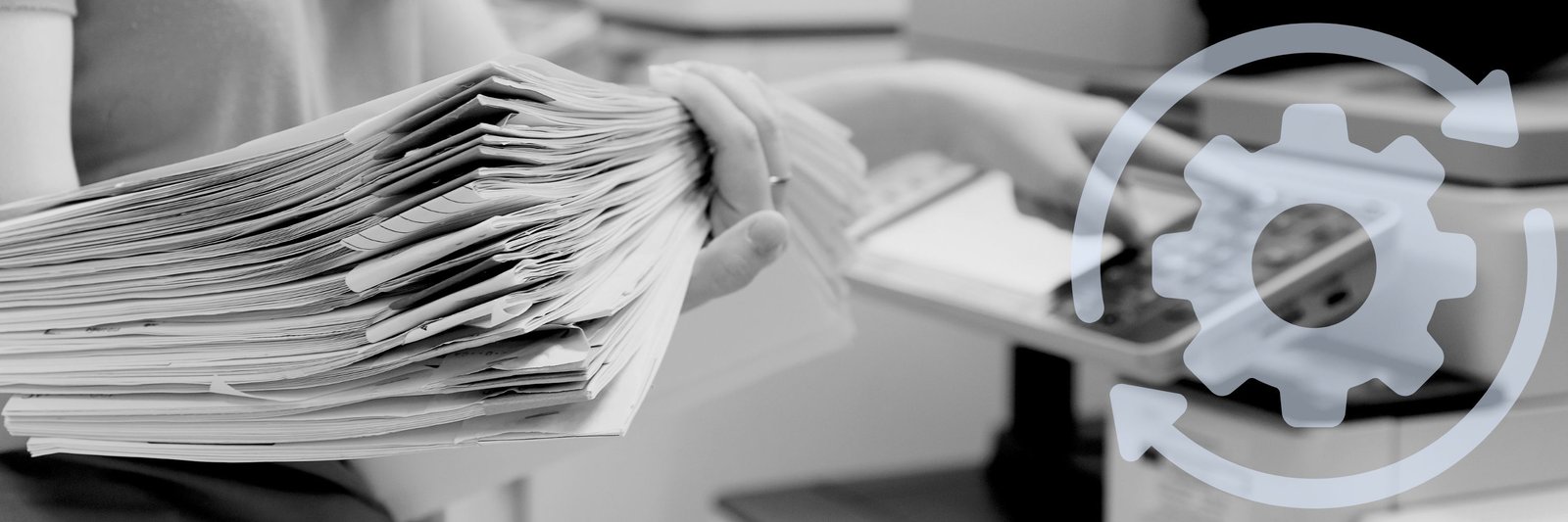Top 5 Business Challenges in 2025 and How Local SMBs are Solving Them
It’s not easy running a business right now. Between rising costs, technology growing faster than budgets, and the ongoing tug-of-war between in-office and remote work, many small business owners in Texas are feeling stretched thin. While the goals of profitability, growth, and stability remain the same, the path to reach them has become less predictable.
At Strategic Technology Partners of Texas (STPT), we work daily with local businesses such as independent medical practices and school districts, as well as marketing agencies and construction firms. While every organization is unique, we’ve noticed five recurring challenges that nearly every Texas SMB is trying to overcome, and more importantly, the smart ways they’re tackling them.