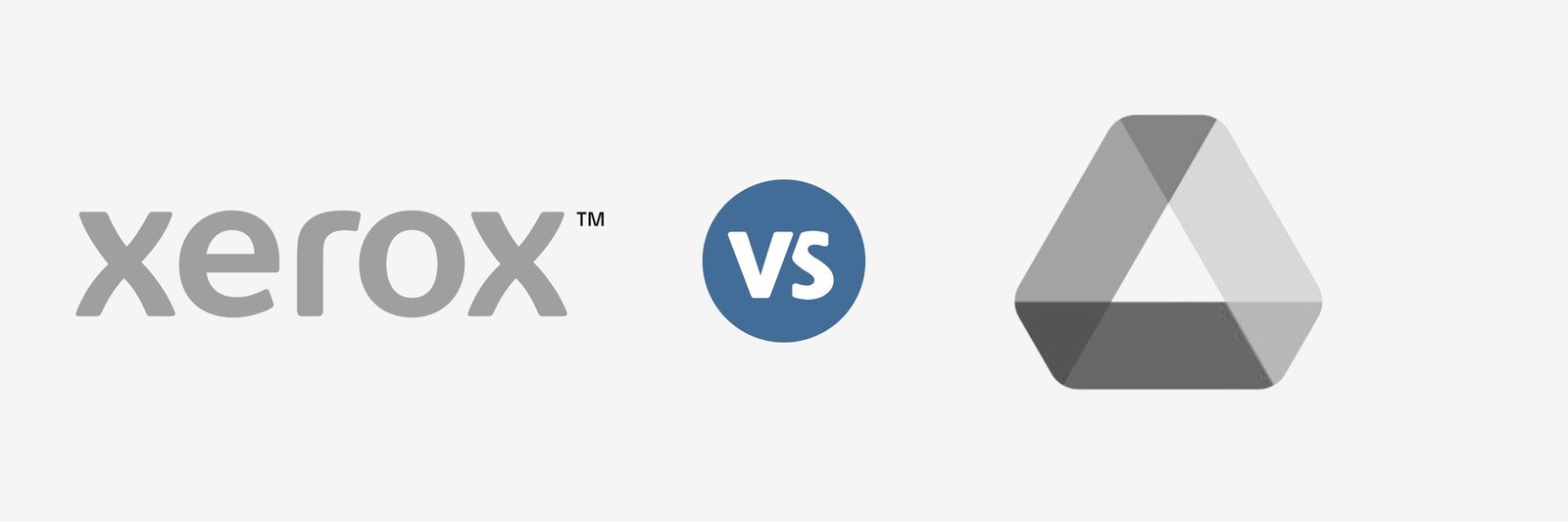How to Prepare for End-of-Year Printing Demands (Without the Stress)
Year-end can be a chaotic enough time without worrying whether your printers can keep up. Between financial reports, HR packets, donor letters, student materials, tax documentation, and marketing projects, many organizations see their highest print volumes in the final six to eight weeks of the year. This is when even minor print issues can feel major.
Trust us, as print vendors, we’ve seen the challenges.
But you don’t have to be caught off-guard. With some preparation, you can avoid toner emergencies, surprise expenses, and last-minute equipment breakdowns.
In this guide, we’ll walk you through practical steps to help you stay ahead of your year-end printing surge. This will ensure your team remains productive and your printers continue to operate smoothly.
Table of Contents