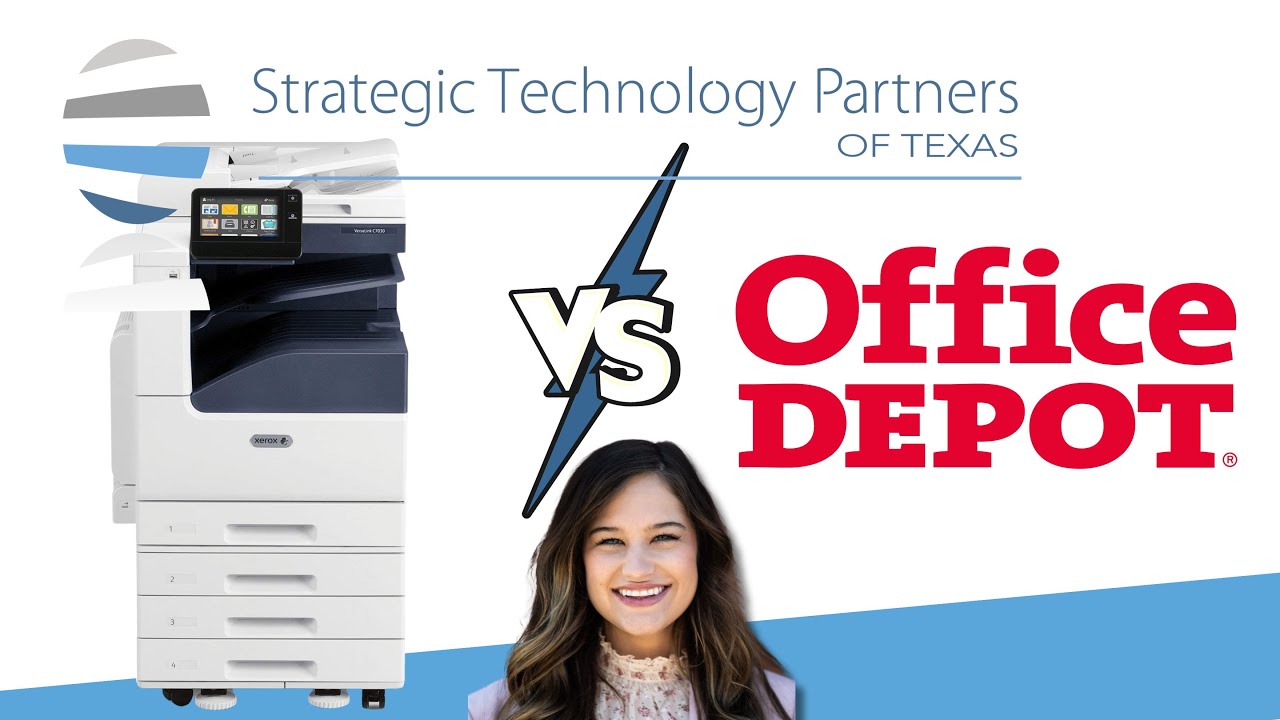What Is Y Soft SAFEQ? A Clear Guide to the Full Print Management Platform
Let’s be real: managing a large print environment isn’t just about choosing a few good printers and hoping for the best. Whether you're part of an IT team, office management, or school admin staff, you’ve probably asked yourself questions like:
- How can we track all this printing?
- Why are we still manually dealing with drivers?
- Are we spending more than we should?
Sound familiar?
At Strategic Technology Partners of Texas (STPT), we’ve spent nearly 40 years helping businesses, schools, and public organizations optimize their printing environments. And along the way, we’ve learned that print management software can make or break your budget, security, and workflows.