
It’s not always the number of files that slows teams down, but rather the chaos that comes with them. Maybe you’ve got invoices in one shared folder, HR docs in another, and half your team hoarding “final_v2” PDFs on their desktops. Sound familiar?
At some point, every growing business realizes that storing files and managing them are two different things.
If you’re comparing Xerox DocuShare vs Google Drive, you’re probably wondering: Do you just need a simple way to store and share documents, or do you need a full content management system that brings order, automation, and security to your workflows?
As a print vendor, we’ve specialized in print and document workflows for nearly 40 years. While we are proud Xerox partners and experts in DocuShare, our goal isn’t to sell you something. We want to help you find the right fit for your business, even if that’s not DocuShare.
So, let’s break it down.
In this guide, you’ll get a straightforward look at DocuShare vs Google Drive, what they are, how they differ, where each one shines, and how to decide which one fits your organization’s needs.
Table of Contents
- What is Xerox DocuShare?
- What is Google Drive?
- Where They Overlap
- Quick Comparison Table
- Use Case Examples
- Final Thoughts: Which One’s Right for You?
- Get Expert Help Choosing the Right Solution
What is Xerox DocuShare?
DocuShare is Xerox’s content management platform designed for organizations that deal with many documents. These include invoices, contracts, HR files, scanned forms, and more. It helps you capture, organize, and automate how documents move through your business, all while keeping them secure and searchable.
It comes in three versions:
- DocuShare (on-premise): Installed and hosted within your company’s environment.
- DocuShare Flex (cloud-based): A scalable, SaaS version for remote and hybrid teams.
- DocuShare Go: A lightweight, entry-level version ideal for small teams getting started with content management.
DocuShare is part of Xerox’s Digital Services ecosystem. It integrates tightly with Xerox devices and solutions like Xerox Capture & Content Services to help you digitize, route, and manage paper documents easily.
Pros:
- Built for document-heavy industries like healthcare, finance, and education
- Advanced permissions, retention, and compliance tools
- Easy automation of approvals and workflows
- Works seamlessly with Xerox multifunction printers and scanners
Cons:
- Not as strong for real-time collaboration (like co-editing docs)
- Limited third-party integrations outside Xerox’s ecosystem
Learn more: What Is Xerox DocuShare?
What Is Google Drive?
Google Drive is part of the Google Workspace suite and one of the most popular cloud storage platforms in the world. It’s simple, accessible, and designed for collaboration. Teams can upload files, share links, and co-edit documents, spreadsheets, and presentations in real time.
Pros:
- Extremely easy to use - no training required
- Great for real-time collaboration and shared editing
- Affordable and included in Google Workspace plans
- Works seamlessly with Google Docs, Sheets, Slides, and Gmail
Cons:
- Lacks the structure and automation needed for document governance
- Can become disorganized as file volumes grow
- Limited audit trails and compliance features
Where They Overlap
DocuShare and Google Drive both:
- Let teams store, organize, and share digital files
- Offer cloud-based access for remote and hybrid workers
- Include user permissions for document control
- Provide search functionality to find files quickly
But the similarities stop there. Google Drive focuses on collaboration and accessibility, while DocuShare focuses on control and process automation.
Key Differences at a Glance
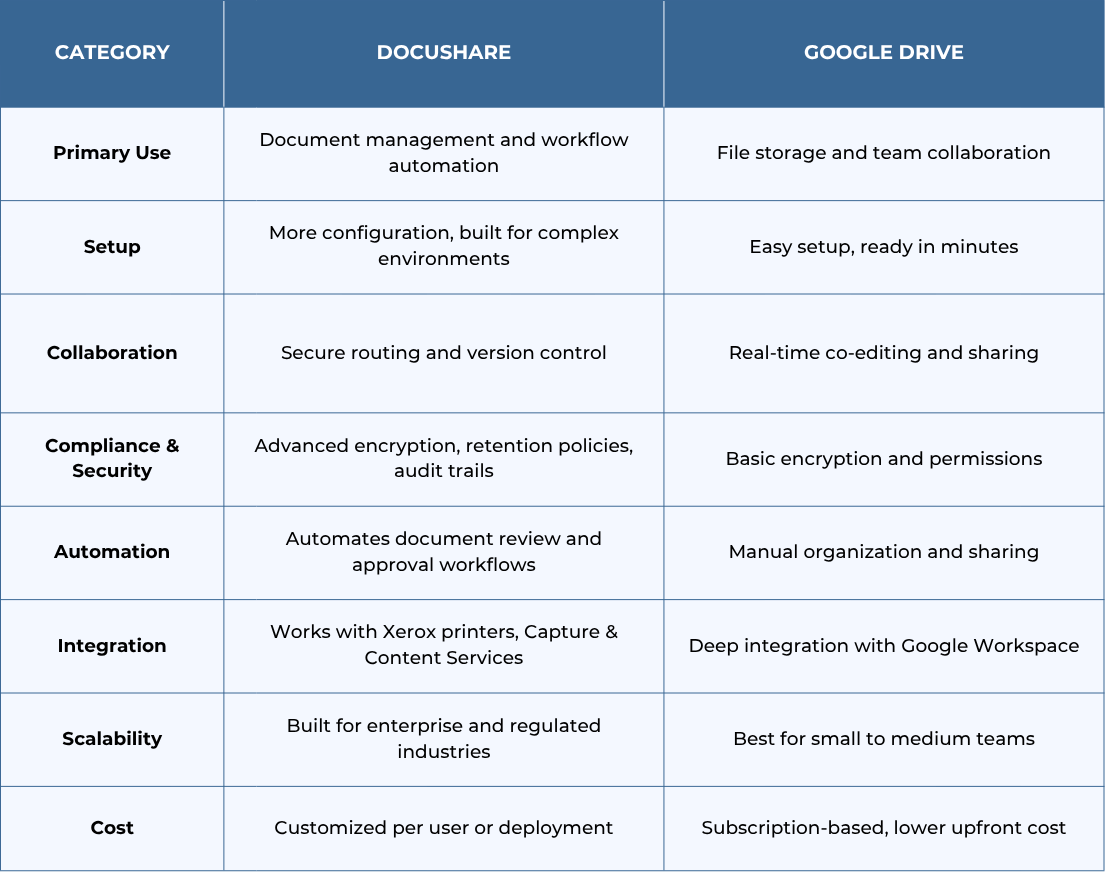
Use Case Examples
DocuShare:
- A small business digitizing customer records for secure access and compliance
- A finance department routing invoices for approval automatically
- A law firm managing contracts and retention policies
Google Drive:
- A marketing agency collaborating on client proposals
- A small business sharing documents across departments
- A startup managing team assets in one shared location
How to Decide What Fits You Best
Ask yourself a few key questions:
Do you need to automate document routing, reviews, or compliance processes?
- DocuShare is designed for that.
Do you mostly need to co-edit files and share them quickly?
- Google Drive will likely meet your needs.
Does your organization work in a regulated industry or deal with confidential data?
- DocuShare offers stronger control and compliance.
Do you live inside Google Workspace every day?
- Google Drive will integrate naturally into your workflow.
Both tools are strong in their own right, but their purposes are different. DocuShare helps organize and automate complex business content, while Google Drive keeps collaboration simple and cloud-based.
Which One’s Right for You?
If your document challenges come down to cluttered shared folders, endless manual reviews, or too many versions floating around, DocuShare might be the better fit. It’s built for businesses that need serious organization and automating how documents are reviewed, stored, and secured.
On the other hand, if your team’s main need is simple file access and fast collaboration, Google Drive is a great, affordable option that’s easy to set up and maintain.
At STPT, we’ve helped hundreds of businesses streamline how they handle documents, from scanning and capture to automation and security. Whether that means deploying Xerox DocuShare or helping you decide if another tool fits better, our goal is to make your document processes easier, faster, and smarter.
Talk to an expert.
Let’s chat about your document workflows and see if DocuShare, Google Drive, or another solution makes sense for your team.
We’ll help you figure out what works best so your team can spend less time hunting for files and more time getting work done.
