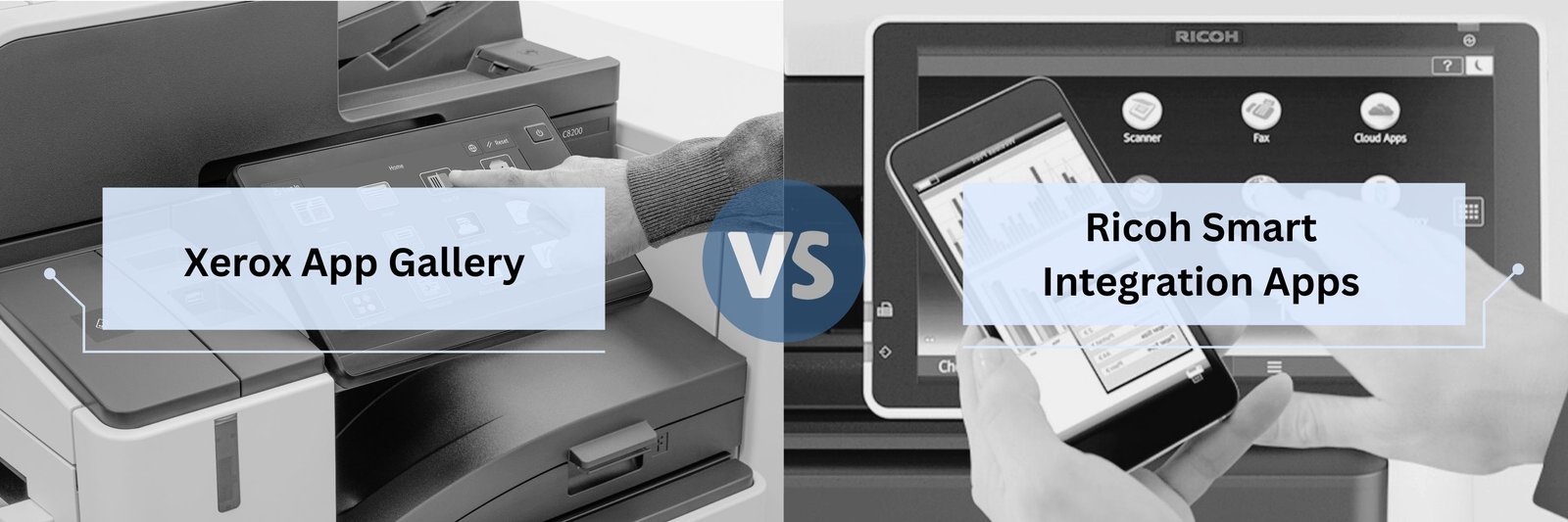Best Printers with Cheap Ink (2025)
One of the most common questions when choosing a printer is, "Which printer has the cheapest ink?" It's a simple question, but the answer is more complex than one might think. Ink costs can vary greatly depending on the type of printer, how much you print, and your specific needs.
At Strategic Technology Partners of Texas (STPT), we've been selling and repairing printers for nearly 40 years, and we frequently receive customer questions about the cost of ink cartridges and refills. We understand that buying a printer can be stressful, especially when worrying about ongoing ink and toner costs. We also know that consumers want an efficient printer that won't break the bank long term.