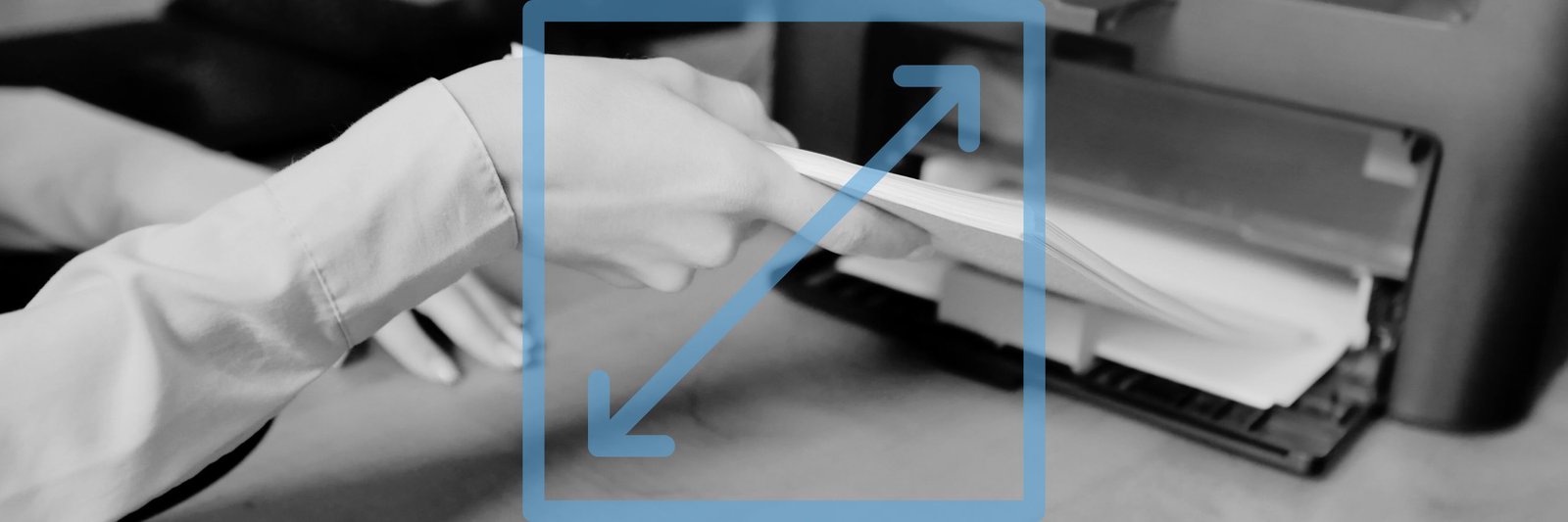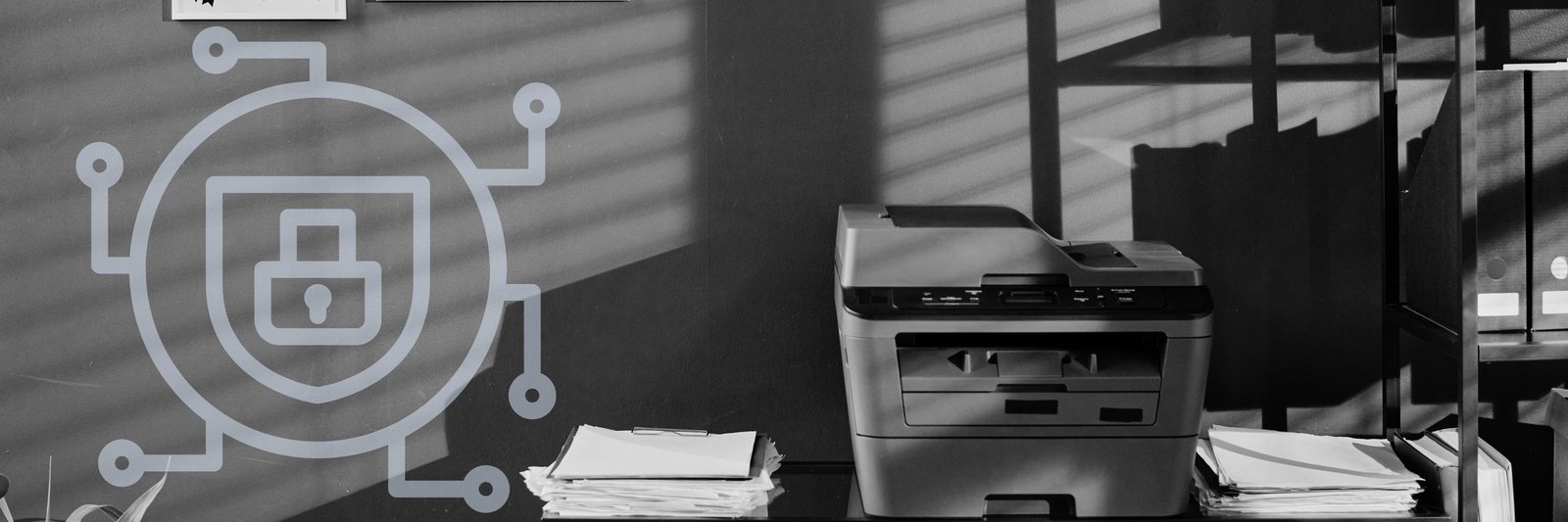5 Major Mistakes You're Making With Your Copier Printer
If you've ever worked with an office printer, you’ve likely experienced the frustration it can cause.
Printers are necessary in most workplaces, but they’re often misunderstood or misused in ways that can drain money, slow teams down, and create avoidable headaches. These mistakes aren’t always obvious, but over time they can lead to increased downtime, rising repair costs, or a printer that feels like it aged ten years in one.
At STPT, our technicians see these issues every day across businesses and organizations of every size. In this guide, we’ll share the top printer mistakes we see everywhere, why they matter more than most people realize, and how small adjustments can make your printer last longer, run better, and cost less to operate.
Table of Contents