
The modern office printer has evolved far beyond basic scanning and copying. It’s now a productivity hub that can automate workflows, integrate with the cloud, and tighten security across your organization.
But when every manufacturer claims their platform is “the most advanced,” it can be hard to tell who is telling the truth. Two of the biggest names are the Xerox App Gallery and Konica Minolta’s MarketPlace. Both platforms promise to streamline your workflow with customizable apps that sit right on your printer’s touchscreen.
So, how do you know which actually helps your business run smoother?
As print experts who’ve spent years helping businesses choose, implement, and support Xerox devices, we know what these app ecosystems are capable of. And while we work primarily with Xerox technology, we believe every business deserves a clear, honest breakdown to help them make the right choice.
In this guide, we’ll explore how Xerox App Gallery compares to Konica Minolta MarketPlace across five key areas: usability, integrations, industry solutions, security, and cost. Our goal is to help you decide which is the better fit for your workplace.
Table of Contents
- Overview: What Each Platform Does
- Usability & Interface Experience
- Integrations & Cloud Connectivity
- Industry-Specific Solutions
- Security & Data Protection
- Cost & Flexibility
- Which Platform Fits Your Business Best?
- Try a Free Xerox App Trial
Overview: What Each Platform Does
Xerox App Gallery
The Xerox App Gallery is a cloud-based marketplace where businesses can browse, install, and manage apps directly on Xerox ConnectKey-enabled printers and multifunction devices. With over 50 apps across productivity, business, and security categories, the platform lets users tailor their printers to how they actually work. You can perform tasks like automating document workflows with AIDA, translating documents instantly with Xerox Translate & Print, or protecting data with Auto Redaction.
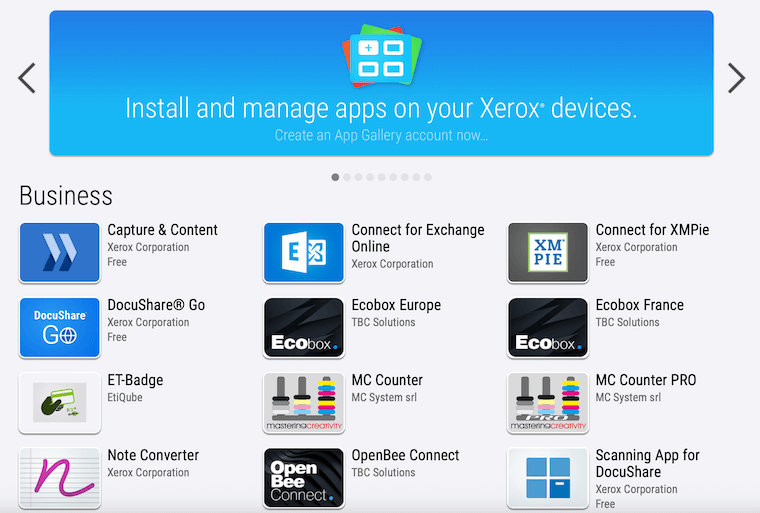
Konica Minolta MarketPlace
The Konica Minolta MarketPlace operates in a similar way. It’s a global platform available in over 160 countries and offers apps that can be installed on certain Bizhub MFPs to expand functionality. With the apps, you can perform tasks like scanning to cloud services, printing forms, or accessing corporate announcements. Users can also customize their control panels and even create branded interfaces through its Personalize feature.
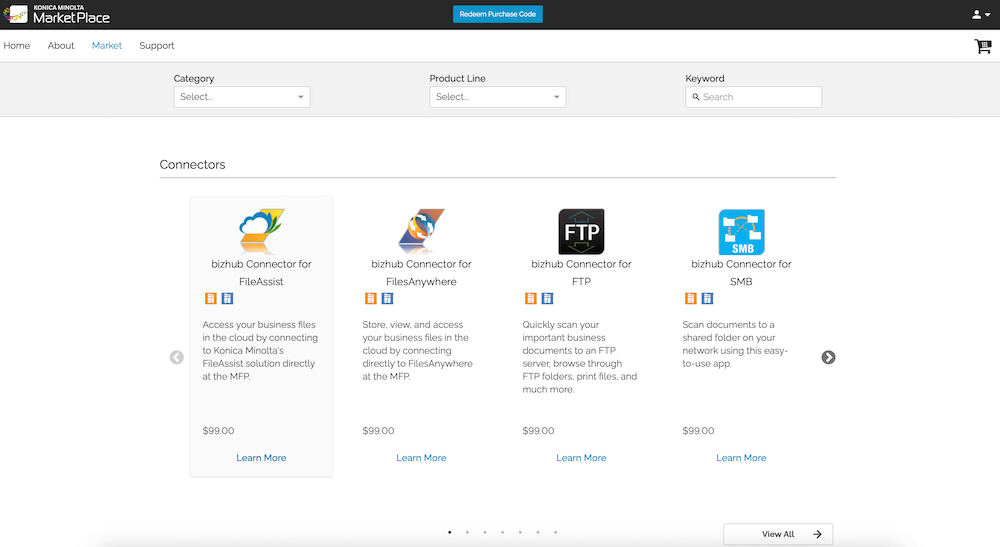
Usability & Interface Experience
Xerox App Gallery is built on ConnectKey Technology, known for its tablet-style interface. It’s intuitive and easy to navigate, so you can swipe, tap, and drag just like on a smartphone. Businesses can pin commonly used apps like DocuShare Go or Scan to Cloud Email right on the home screen. Setup is quick, and because each app is modular, there’s very little IT overhead.
Konica Minolta MarketPlace also emphasizes user-friendliness. The Bizhub control panel supports finger-swipe navigation and drag-and-drop functions. It’s designed to feel like a modern tablet, offering shortcuts, widgets, and personalized layouts. Administrators can even use MarketPlace’s custom panel licenses to design interfaces that match a company’s brand or workflow preferences.
Verdict: Both excel in usability, but Xerox has an edge for plug-and-play simplicity, while Konica Minolta offers more deep customization.
Integrations & Cloud Connectivity
Xerox App Gallery apps integrate seamlessly with the platforms many organizations already rely on, such as Microsoft 365, Dropbox, Box, and SharePoint. For example, Connect for Microsoft OneDrive and Connect for Dropbox let you print or scan directly from your cloud folders. The Capture & Content app goes even further by automatically classifying and routing documents using intelligent data extraction.
Konica Minolta MarketPlace also integrates with popular cloud storage platforms like OneDrive, SharePoint, Box, Google Drive, and Dropbox. Users can scan directly to these platforms, print stored files, or email documents right from their MFP. For more advanced needs, MarketPlace offers paid connectors and device management add-ons.
Verdict: Xerox wins for advanced workflow automation and data capture capabilities, while Konica Minolta covers essential integrations well but lacks deeper automation features.
Industry-Specific Solutions
Xerox App Gallery offers a wide range of industry-specific apps tailored to real-world business needs. For healthcare, apps like Share Patient Information simplify secure data exchange between departments while maintaining HIPAA compliance. Legal professionals can use Auto Redaction to remove sensitive information automatically, and educators can use tools like Book2Go to digitize textbooks for students.
Konica Minolta MarketPlace also serves vertical markets but in a different way. It provides add-ons like the Healthcare Connector that integrates with EHR platforms, or document templates for law firms and government offices. MarketPlace’s Forms & Templates Library and Corporate Announcements App make it easy for organizations to share consistent materials company-wide.
Verdict: Xerox leads with app variety and workflow intelligence across more industries. Konica Minolta’s approach is more template- and communication-driven, best suited for organizations focused on consistency and internal communication.
Security & Data Protection
Xerox App Gallery apps run on the foundation of ConnectKey’s multi-layered security, developed with partners like Cisco and Trellix. Features include secure print release, encryption, firmware verification, and user authentication. Apps like Auto Redaction and Share Patient Information add compliance tools for industries like healthcare and finance.
Konica Minolta MarketPlace integrates with the bizhub Secure platform, which offers device-level security, user authentication, and secure print options. Its Device Enhancement add-ons can include card authentication, usage reporting, and print queue management. While strong, it’s primarily focused on access control and document confidentiality at the device level.
Verdict: Xerox takes a broader approach to security while Konica Minolta provides strong device-based protection. For compliance-heavy industries, Xerox provides more specialized solutions.
Cost & Flexibility
Xerox App Gallery operates on an à la carte model in which some apps are free (like Scan to Cloud Email), while others follow subscription tiers. This flexibility means small teams can start small and scale up only when needed. Many apps also include free trials, making it easier for organizations to test them in real-world conditions before committing.
Konica Minolta MarketPlace apps can be purchased or licensed directly through the MarketPlace portal. Licenses can be tied to individual devices or managed centrally, which is convenient for large fleets. Some apps are free, but others, like the connectors and customization tools, require paid licenses.
Verdict: Xerox is more cost-flexible for growing businesses, while Konica Minolta’s licensing model is ideal for enterprises with managed fleets and centralized control.
Which Platform Fits Your Business Best?
Here’s a quick way to decide which platform makes sense for you:
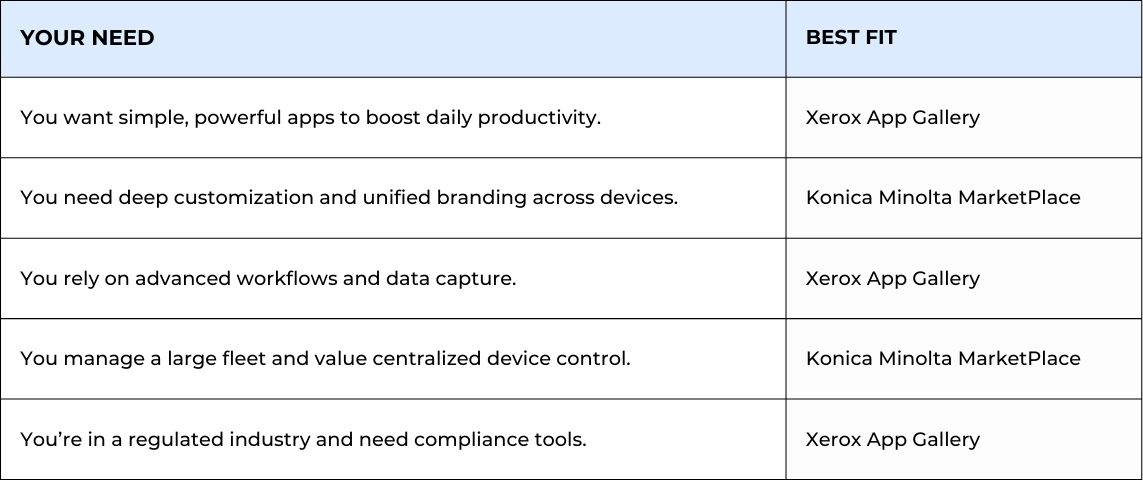
Try a Free Xerox App Trial
Both Xerox App Gallery and Konica Minolta MarketPlace turn your printer into something smarter. But are you looking for apps that deliver practical and immediate results instead of just features for the sake of features? The Xerox App Gallery offers more variety, automation, and real-world business value.
You don’t have to take our word for it. Most Xerox apps come with a free trial, so you can see exactly how they fit into your workflow before deciding.
Request your free Xerox app trial today and discover how simple tools can make a big impact on your team’s productivity.
