STPT vs. Office Depot: Who Should You Buy a Printer From?
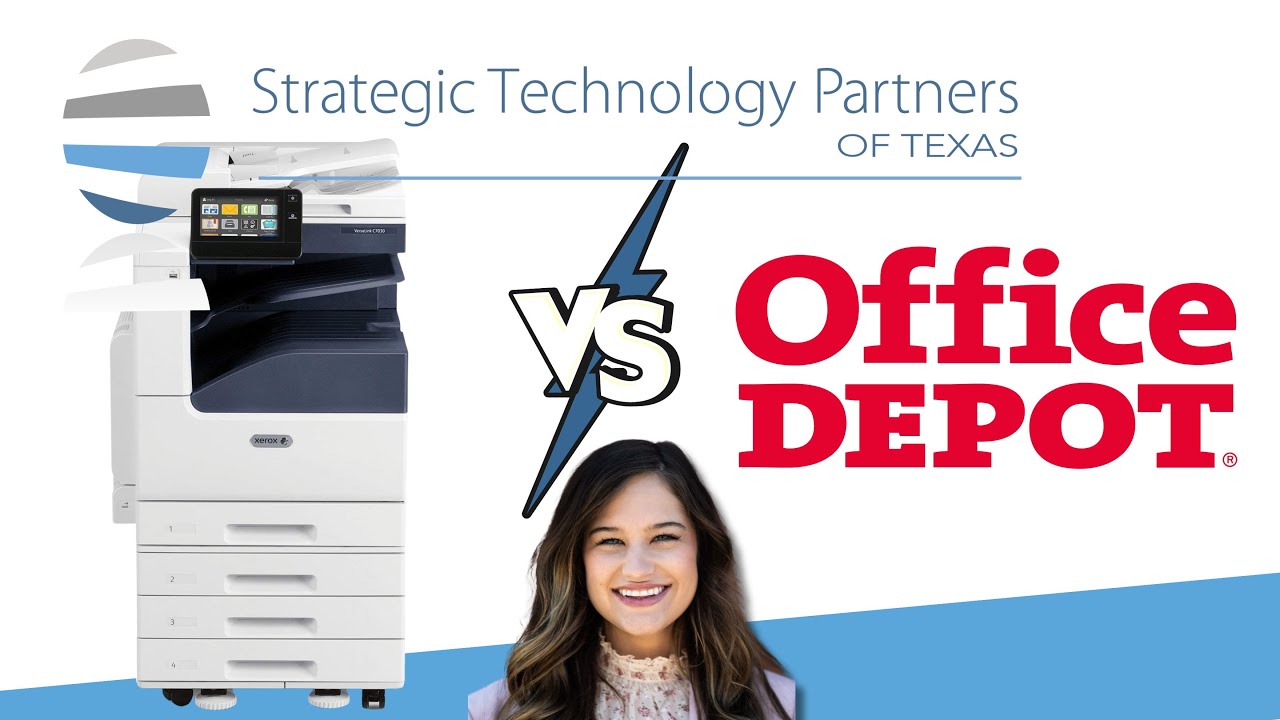
When it comes time to buy a printer for your business, you may immediately think of Office Depot or another big-box retailer. But is that always the best option?
If you're comparing a retail giant to a dedicated print vendor like STPT, the answer might not be as straightforward as you'd expect. Whether you’re looking for a simple desktop printer or a multifunction powerhouse, where you buy matters, and not just in price.
With nearly four decades of experience in the printing industry, STPT knows what business buyers need. We’ve helped organizations large and small navigate the printer-buying process, and we know that who you buy from can make all the difference in long-term satisfaction and support.
In this blog, we’ll give an honest, head-to-head comparison of STPT and Office Depot so you can decide which option makes the most sense for your needs.








