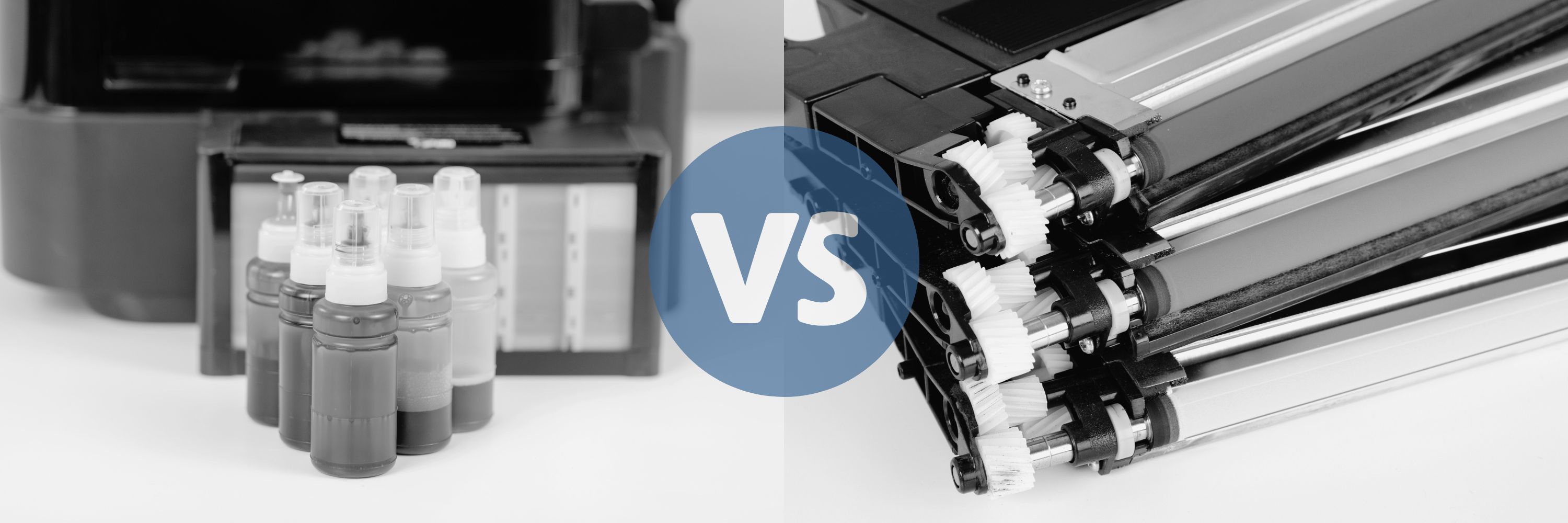What is EOS (End of Service) for My Printer?
What happens when your trusty printer, the one that has been churning out countless pages, is suddenly on the brink of a big change? You've heard the term "End of Service" (EOS) tossed around, but what does it really mean for your machine?
At Strategic Technology Partners of Texas (STPT), we've spent nearly 40 years guiding businesses through the highs and lows of printer ownership. We know how important it is to stay ahead of your printer's lifecycle, and we understand the confusion and uncertainty that EOS can bring.
In this article, we’ll break down what EOS is, why it matters, and how to navigate this phase with confidence. You’ll also learn what steps to take and how to keep your operations running smoothly—even when your printer hits EOS.