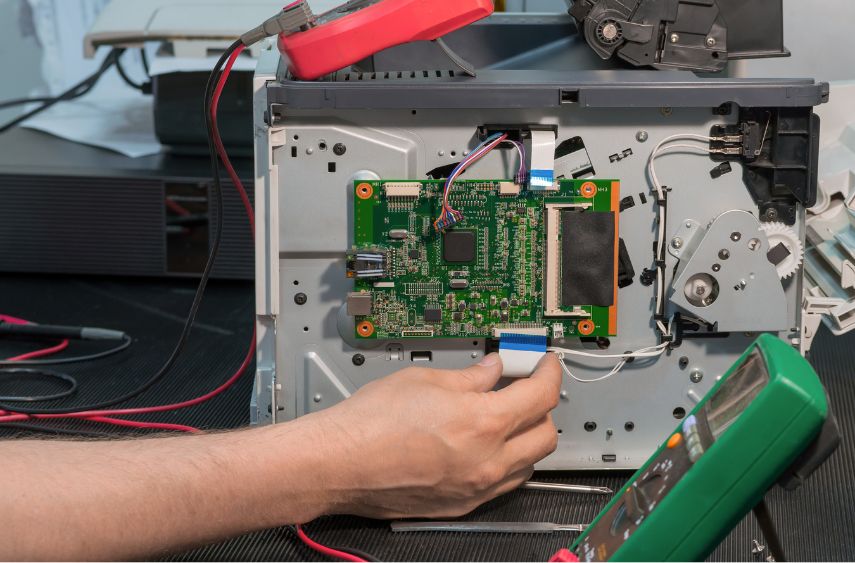"How do you properly clean a printer? How often should I clean it? Do I even need to?"
These are common questions that many printer owners will eventually ask. Cleaning your printer or copier is crucial when it's a machine you rely on every day for your business's document processes.
If you don’t clean your printer, you may encounter various service or print issues, which could lead to costly repairs or the need to replace the printer. Additionally, using incorrect materials to clean your printer could cause damage to the machine.
So, how do you clean your printer the right way?
As an established company in the printer/copier industry, we aim to share our expertise on how to safely and correctly clean your office machine. This will help you avoid printer issues and ensure it performs at its best.
You’ll learn how to clean the inside and outside of your printer, whether it's a laser or inkjet type. Our step-by-step guide, originally written for Xerox machines, can be applied to other printer brands. Just to be safe, remember to check your manufacturer's specific instructions for cleaning.
Plus, discover why cleaning your printer is important, find out how often you should do it, and get some additional tips to keep in mind.
How a Printer Works
Before diving into the cleaning process, it's essential to understand how a printer works. Printers, whether inkjet or laser, have multiple components that work together to produce printed documents.
Inkjet printers use liquid ink sprayed through microscopic nozzles onto the paper, while laser printers use toner powder that is heated and fused onto the paper. Regular maintenance and cleaning ensure these components function correctly, leading to better print quality and longevity.
Why Should You Clean Your Printer?
It's important to clean your printer regularly. Just like you wash your car to keep it clean inside and out, your printer needs regular maintenance to extend its lifespan and keep it in good working condition.
Printers can be pretty expensive, with some models costing as much as a car. For example, the Xerox AltaLink C8170, an advanced multifunction printer (MFP), starts at around $15,100 (before accessories). Proper care and maintenance are essential for your office printer, just like for your car, to ensure it functions effectively.
Neglecting basic cleaning practices could lead to issues like:
- Print quality issues, like lines appearing on your documents when copying because of a dirty automatic document feeder (ADF).
- Scans could show up with smears or particles on them if the strip of glass on the scanner is not clean.
- Toner from the printer can “escape” and become messy, which is difficult to clean once it occurs.
When maintaining your printer, there are two main methods to consider:
- Manual cleaning involves physically cleaning components like the printhead, rollers, and interior parts.
- Software-based maintenance uses built-in tools for cleaning and alignment tasks and is suitable for regular upkeep. We’ll discuss this in more detail later.
Let’s go over the steps to safely cleaning your printer in the next section:
Cleaning the Outside vs. Inside of Your Printer
Cleaning your printer involves both exterior and interior maintenance. Both aspects are important but serve different purposes.
Cleaning the Outside of Your Printer
Cleaning the exterior of your printer is just as important as maintaining its internal components. Dust and debris can accumulate on the outer surfaces and eventually find their way inside, causing potential issues.
Here are the steps to clean the outside of a printer (as well as all-in-ones and production presses), using guidelines provided by Xerox as an example. These steps can generally be applied to most types or brands of printers. Still, it's always best to refer to your specific printer's user manual for any brand-specific instructions or precautions:
What You Will Need:
- Disposable gloves (latex or nitrile)
- Soft, lint-free, cotton cloth
- 70% isopropyl alcohol (rubbing alcohol) mixed with 30% water
- Alcohol pads (optional)
Cleaning Procedure
Step 1: Turn Off the Printer: Ensure the printer is turned off and unplugged from the power source to avoid any electrical hazards.
Step 2: Remove Paper and Accessories: Take out any paper from the trays and remove any external accessories or attachments.
Step 3: Use a Soft, Dry Cloth: Wipe the exterior surfaces of the printer with a soft, lint-free cloth. This will remove dust and light dirt.
Step 4: Damp Cloth for Stubborn Dirt: If there are stubborn dirt or stains, lightly dampen the cloth with a mixture of 70% isopropyl alcohol and 30% water (also known as rubbing alcohol). Do not use fibrous materials, such as paper towels. Avoid using harsh chemicals as they can damage the printer's surface.
Step 5: Clean the Control Panel: Gently wipe the control panel and the display screen, being careful not to scratch or damage the surface.
Step 6: Clean Paper Trays and Feeders: Wipe down the paper trays and feeders to remove any dust or debris. Ensure they are completely dry before reinserting paper.
Step 7: Check for Dust Accumulation: Inspect areas around vents and openings. Use a can of compressed air to blow out any accumulated dust.
Step 8: Final Wipe Down: Give the printer a final wipe down with a dry cloth to ensure all moisture is removed and the printer is clean.
Notes of caution when using isopropyl alcohol, courtesy of Xerox:
- Avoid contact with skin, eyes, and clothing.
- Keep away from heat and sources of ignition.
- Use with adequate ventilation.
- Store in a cool, well-ventilated place and keep the container tightly closed.
- In the event of contact with isopropyl alcohol, wash skin thoroughly with soap and water.
These steps, provided by Xerox, are excellent guidelines for maintaining the exterior of your printer. Whether you have a laser printer, an inkjet printer, or any other type, following these steps can help keep your printer looking clean and professional.
Cleaning the Inside of a Printer
Regularly cleaning the inside of your printer can prevent malfunctions and extend its lifespan. Here’s how you can clean the inside of a printer, ensuring both laser and inkjet printers are covered:
Note: When cleaning inside a printer, it’s important to be careful, as the internal parts are fragile. It’s best to avoid the drum on laser printers, as it can easily be damaged.
Step 1: Turn Off the Printer: Always start by turning off and unplugging the printer.
Step 2: Remove Cartridges: Carefully remove the ink or toner cartridges and place them on a clean, flat surface.
Step 3: Clean the Interior: Use a small, handheld vacuum or a can of compressed air to remove dust and debris from the interior components. Avoid using a regular household vacuum as it can generate static electricity.
Step 4: Clean the Printhead and Rollers:
- Inkjet Printers: Use a lint-free cloth and distilled water to gently wipe the printhead. For stubborn clogs, refer to the manufacturer’s instructions.
- Laser Printers: Gently wipe the rollers with a soft, lint-free cloth dampened with water or isopropyl alcohol.
Step 5: Reinstall Cartridges: Once the interior is clean, carefully reinstall the ink or toner cartridges.
Step 6: Run a Test Print: After cleaning, print a test page to ensure everything is functioning properly.
How Often Should You Clean Your Printer?
How often you need to clean your machine depends on factors such as its type, frequency of use, and environment.
For example, a smaller at-home printer used occasionally doesn't need cleaning as often as a daily office printer. The more you use your printer and the dustier the setting, the more often you’ll need to clean it.
In general, you should clean your printer regularly. If you use your printer moderately, clean the interior every few months. If you are a heavy user, aim to clean it monthly, especially in dusty environments. Be sure to clean your machine as soon as it gets dirty, or you notice any issues with your prints, as cleaning can resolve some common printing issues.
Software-Based Maintenance
Software-based maintenance is an essential part of keeping your printer in top condition, with some differences depending on whether you have an inkjet or laser printer.
Inkjet Printers:
- Nozzle Check and Printhead Cleaning: Most inkjet printers come with built-in software tools for checking the nozzle and cleaning the printhead. These tools can help prevent clogs and ensure smooth operation.
- Printhead Alignment: This function ensures that the printheads are correctly aligned for optimal print quality.
Laser Printers:
- Calibration and Firmware Updates: Laser printers often include calibration functions and firmware updates to maintain optimal performance and fix any bugs.
- Supply Level Checks: Software can monitor supply levels (such as toner) and alert you when it's time for a replacement.
Ideally, you should use software maintenance for your printer at least once a month and when print quality problems arise.
Additional Tips for Specific Printer Types
Cleaning an Inkjet Printer
1. Nozzle Check and Printer Head Cleaning: Run the printer’s built-in nozzle check and printer head cleaning functions to ensure no clogs are present.
2. Printer Head Alignment: Align the printer heads to ensure your prints are sharp and accurate.
3. Cleaning the Printhead:
- HP: Remove the printhead and gently clean it with a lint-free cloth.
- Epson: Follow manufacturer instructions for cleaning.
- Canon: Use a soft cloth and cleaning solution recommended by Canon.
Cleaning a Laser Printer
1. Cleaning the Paper Rollers: Remove paper trays and locate the rollers. Use a moist cloth to clean them, rotating the rollers to ensure thorough cleaning.
2. Cleaning the Printer Cartridge:
- Open the printer and remove the toner cartridge.
- Place the cartridge on a clean, flat surface.
- Use a soft cloth and isopropyl alcohol to clean the toner cartridge.
- Reinsert the cartridge and print a test page.
Common Printer Cleaning FAQs
- When should you clean your inkjet printer? Regularly, especially if you notice print quality issues.
- What are the best materials to clean an inkjet printer? Soft, lint-free cloths and a mixture of 70% isopropyl alcohol and 30% water.
- Can you use other cleaning solutions? Always refer to the manufacturer’s recommendations to avoid damage.
Want More Tips on How to Make Your Printer Last Longer?
As you’ve learned throughout this article, cleaning your printer is essential for maintaining its quality and longevity. Regular maintenance not only ensures that your documents continue to look sharp but also keeps your printer reliable for a longer period.
If you own a multifunction printer, you can keep it running smoothly with our professional maintenance plan. Get timely, experienced assistance whenever you need it. Read more about our maintenance plan here.
Remember to follow best practices to maintain your printer, and always refer to your manufacturer's specific instructions. Cleaning your printer improperly or with the wrong substances could cause damage that will cost money and time to repair.
Our goal as an almost 40-year-old print vendor is to equip you with the knowledge necessary to have a happy and sustainable relationship with your printer.
If you’ve paid a lot for a new printer, you want to make sure you get the most out of it for as long as possible. Read our eight tips to increase the lifespan of your printer/copier to learn best practices for maximizing your printer investment.