The thought of doing tons of research for the right printer, just wondering day after day if you’re ever truly sure about the right one can bring about some anxiety. Just trying to find the right printer for your personal needs, let alone your business can be a demanding task. There are so many brands with pages of options to choose from, that the process of researching alone seems overwhelming.
To help you in your printer research process, we’ll be analyzing the Xerox VersaLink B410 printer, including its features, upgrades, pros, cons, cost and whether it’d be a good fit for your printing goals.
Because we partner with Xerox and have been a print vendor for over 35 years, we’ve gained expertise in the company’s array of machines and products and can help you navigate through the learning process to help determine which machine will be the best for you.
We get that Xerox is not for everyone, and we pride ourselves on creating content that is informative, transparent and honest when providing you with a guide to help in your printer-buying journey. No matter where it may end up, we’re glad to be a part of the journey.
Xerox VersaLink B410 Basics
Here are some general statistics and information to help you get a feel for print speed, volume, resolution and cost:
Print Speed: Up to 50/47 ppm (pages per minute)
Recommended Monthly Print Volume: Up to 20,000 pages
Duty Cycle: Up to 170,000 images/month
Processor Speed: 1 GHz (gigahertz)
Print Memory: 2 GB standard
Maximum Print Resolution: 1200 X 1200 dpi (dots per inch)
First-Page-Out Time Printing: As fast as 5.4 seconds
Cost: Starting at around $699
A look at the dimensions of the B410.
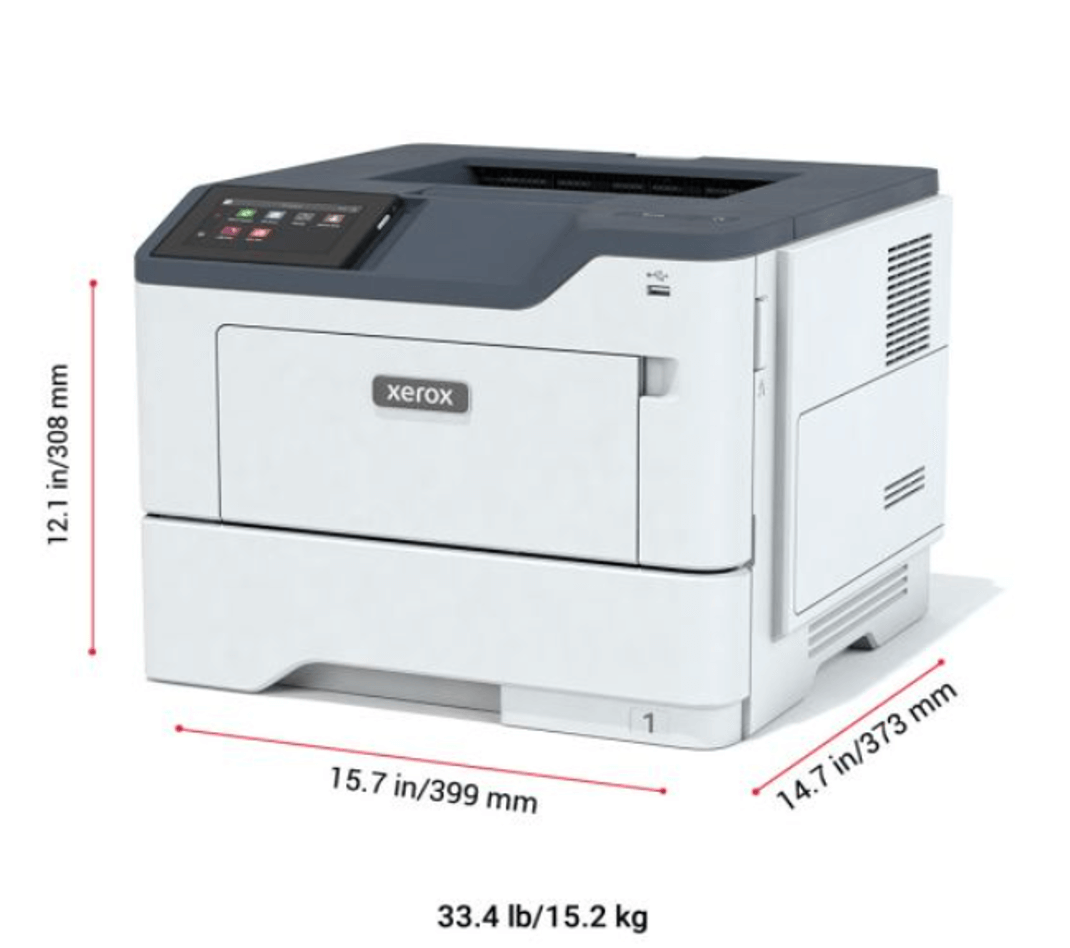
Xerox VersaLink B410 Key Features
Now, let’s look at some features of the VersaLink B410 and how they can improve a working environment.
Touchscreen Interface and App Gallery
The Xerox VersaLink B410 printer contains a customizable, five-inch tablet-like touchscreen that allows users a simple and effective way to complete printing tasks.
You can tailor the interface to your business’s goals by choosing from the numerous applications on Xerox’s App Gallery. A few examples include:
- Connect for Microsoft 365, which gives you a cloud-storage solution to find, store and print digitized documents. The app is priced per device at $10 per month, $99 a year and $208 for three years.
- Connect for signNow, this allows for you to electronically sign your documents on your printer and send them out without having to do any extra steps. For only $119 a year, it is a great deal to sign and print documents accordingly.
The Xerox App Gallery contains several applications that can aid in office productivity. For more information on the different kinds of apps, read the following blogs:
- Six Copier/Printer Apps to Increase Office Productivity
- Four Best Apps for the Educational Environment
- Four Printer Apps for the Legal Environment
The touchscreen interface and app gallery are a part of Xerox’s ConnectKey technology, which, among other things, allows you to convert hard-copy records into accessible cloud-based documents and allows you to control your printer from your smartphone.
Printer Security
In this ever increasing technological world, making sure our documents are secure becomes more and more prevalent. VersaLink B410 contains strict security measures that’ll help prevent cyberattacks at all points of vulnerability, these include:
- Digitally signed firmware updates
- Secure password reset
- Confidential print
- Nonvolatile memory wipe
- Protected USB ports
- WEP Encryption
Read our blog on Xerox's approach to cybersecurity to learn more about the company's security initiatives.
Additional Printer Features and Upgrades
Let’s look at the different configuration options that will allow you to customize and upgrade your machine in ways that best optimize your business needs:
- Wireless Network Adapter
- 500+GB Hard Disk
- Xerox Printer Stand (adjustable available)
- 550-sheet tray (up to an additional 3) custom sizes 4.1 x5.8 in to 8.5 x14in/105 x148 mm to 216 x 360mm
- RFID Card Reader Kits
The VersaLink B410 with optional upgrades:

2 Pros of the Xerox VersaLink B410
Let’s run over some of the pros of the VersaLink B410:
1. Printer Size and Versatility
The VersaLink B410 serves as a great printer in workspaces that have more than 5 users to meet their high printing demands.
Being relatively small at 38lbs, the VersaLink B410 can fit in multiple work environments. This printer is great for the ever so growing remote work environments too. This machine can definitely take on high volume and still not take up valuable workspace, making it a great performing and effective combination.
2. Conveniently compact and quiet
What makes this such an interesting device is the fact that’s it’s so lightweight and has a small footprint. It can fit under a counter or on a desk easily so it’s not only a workplace printer, but also fits well as a personal at-home device too. The added ultra-quiet setting can incorporate greater focus on the tasks at hand and doesn’t cause a distraction with an excess of sounds that interrupt workflow.
2 Cons of the Xerox VersaLink B410
Now let’s run through some of the cons of the VersaLink B410:
1. Single Function Printer Only
The downside to the VersaLink B410 is it’s not a multifunction printer, meaning the machine only prints and only does so in Black and White.
If you need a black-and-white printer that can also scan, copy and fax documents, you will want to take a look at the VersaLink B415, and if you are looking for a printer with color and these functions, take a look at the VersaLink C410/C415.
2. Wireless Connectivity Kit Cost
Unfortunately, you will need to buy a separate Wireless Connectivity Kit (priced at $54.99) to set up WIFI for the VersaLink B410 model.
Is the Xerox VersaLink B410 a Good Fit for Me?
If you’re running a business with a smaller work group, and only require Black-and-White printing only, then the VersaLink B410 is best for you.
This printer can greatly reduce the hassle of having to leave your personal workstation to go somewhere else to print efficiently.
Xerox VersaLink B410 Cost
As listed previously, the base cost of the VersaLink B410 is around $849. This doesn’t include optional upgrades or maintenance plans that you may want to include upon purchase of your machine.
If you wanted any additional upgrades or maintenance plans, then you would have to budget for additional costs. Maintenance plans are also going to be an additional cost to the total.
Some vendors may offer trade-ins and there’s also the option to lease your printer, rather than purchase it outright. Keep in mind, most lease companies have a minimum of $1,000 in order to finance. For more information on this, read these blogs:
- Leasing vs. Purchasing a Copier/Printer
- How Trading in Your Current Printer Could Benefit Your Organization
- Benefits of Investing in a Maintenance Plan
Think the Xerox VersaLink B410 Is Right for You?
Because of our industry knowledge and experience, we can tell you that the Xerox VersaLink B410 is a quality machine that can adequately perform black-and-white printing and contribute to general office productivity without taking up too much room.
However, this machine is not for everyone. If you need a printer that can perform scanning or copying functions, for larger workgroups, or in color, then you’ll want to look elsewhere. The good thing is that our website has a collection of devices that can satisfy your needs if this one doesn’t. To best assess which machine is the right fit for your business goals, make sure to consider the size of your workgroup, your estimated monthly print volume and your budget.
At Strategic Technology Partners of Texas, we lean on our customer-first values to provide you with the best information and recommendations to make sure you are making the right purchase for your workplace.
If you're interested in the VersaLink B410 or need guidance in finding your ideal solution, reach out to us and one of our members will be in touch with you shortly.
