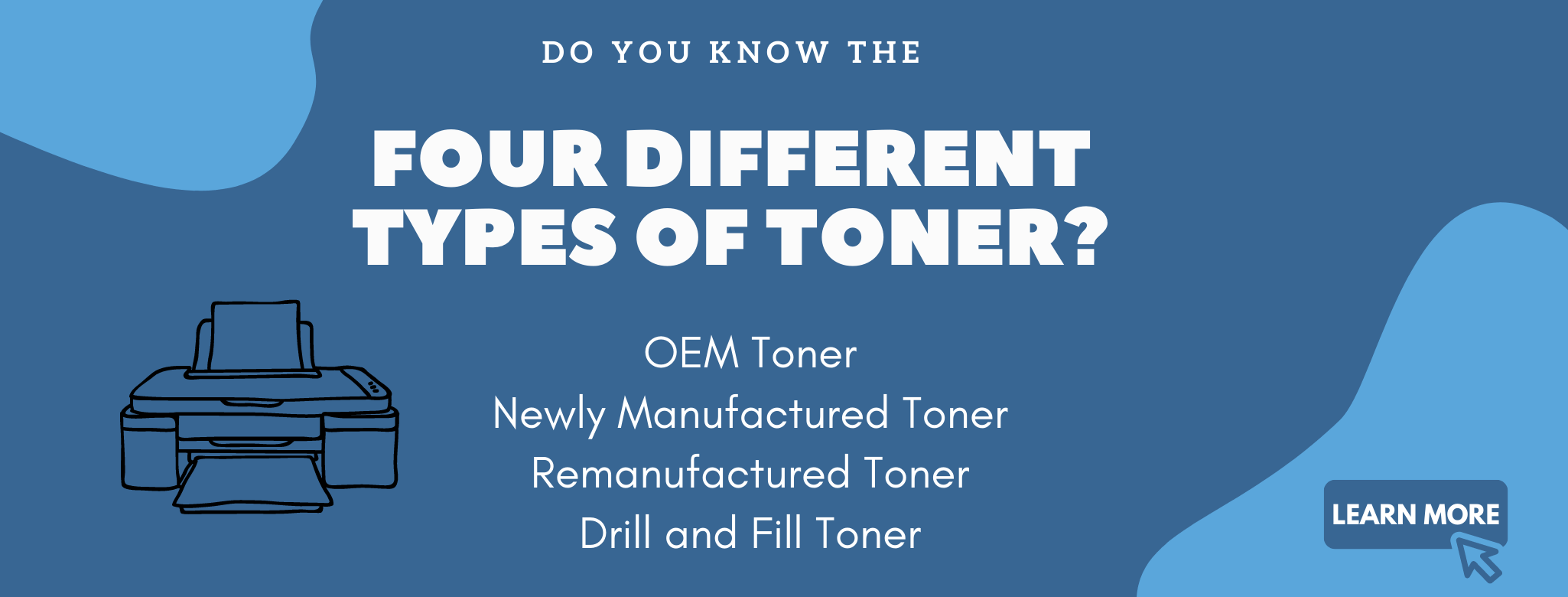When purchasing or leasing a multifunction printer (MFP) from a copier vendor, you’ll likely want to add the auto toner shipment to ensure supplies arrive on time, removing the stress of ordering and waiting on toner shipments or over-paying for expedited shipping.
Understanding the auto-toner shipment, what mistakes to avoid, and your company's on-hand balance is important for those who plan to utilize this service.
Auto Toner Shipments
The auto-toner shipment is a service that comes with maintenance plans for most machines at an affordable monthly price, to ensure you always have toner when needed.
Our e-Valet software will be installed on a computer that can read the toner/meter reads of any given machine. The computer will alert the manufacturer when it’s time to send replacements.
If you're looking to save time, money, and have supplies available when needed, this service is highly recommended.
The expense of buying toner on your own adds up quickly.
While this service generally makes owning a copier/printer easier, one should know:
2. The common auto toner shipment mistakes
Understanding how to avoid toner phoners and common mistakes that mess up the auto-shipment service will make the experience with this service hassle-free.
Understanding on-hand balance
Customers with the auto toner shipment service should keep track of how many supplies they have available, also known as one’s on-hand balance.
On-hand balance is the number of unopened boxes of toner on your shelf for a machine-specific serial number.
This is important to keep track of, so your machine knows when and how many toners to send.
For example, if the machine thinks there are still three toners on-hand, but in reality, there is none, more toner won’t be shipped.
The auto-shipment process could get confused due to a few different reasons:
1. Customer uses toner for the wrong machine
Each toner shipped is designated for a specific machine. Using it for the wrong machine can confuse the system.
2. Faulty supplies
Occasionally, supplies can be faulty. If this happens, call your vendor for replacements if your safety stock runs out. More on safety stock later.
3. Toner being replaced too early
When your machine says, ‘replace toner soon,’ it does not mean replace toner now. When using original equipment manufactured toner, your copier/printer will continue to print high-quality prints until the toner is completely out of ink.
Wait until your machine says, ‘replace toner,’ before replacing.
Replacing the toner too soon will confuse your machine, and likely won’t send your next toner on time.
4. Misplaced supplies
This may seem obvious, but misplaced supplies are a common mistake. Keep a designated area for your supplies and label which machine they belong to. You may be able to add a friendly name, such as “Jane's Desk” to the toner shipping label. Ask your vendor about adding friendly names.
Staying organized and keeping track of your on-hand balance will result in a smooth auto toner shipment process that will save you time and money.
Updating on-hand balance
This could vary between vendors, but for the most part, customers should always have a full set of toners on-hand, also known as your safety stock. This includes cyan, magenta, yellow, and black.
Customers should also always have waste containers available for color and B&W machines.
If this is not the case, update your on-hand balance by calling your service department to report how many toners you have available.
Doing this periodically will help the auto-shipment service be as accurate as possible.
The auto-shipment service only includes toner. For other supplies, such as drums or waste containers, feel free to call our office, as we are always here to assist you.
What’s next?
There is more information to learn about toner, such as the different types of toners or how to recycle them.
For more resources about toner, we recommend reading our article about the four different types of toner. Taking time to read this article will result in a better understanding of your supplies.