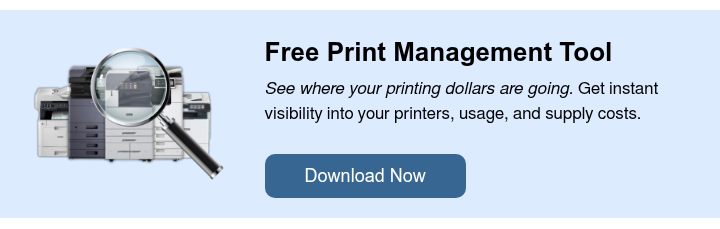Printing is one of those things that quietly eats into your budget. You often don’t realize it until toner bills rise, supply closets overflow, and your IT team is repeatedly fixing jammed printers. For schools, hospitals, law firms, and busy offices, printing costs can take up 1-3% of yearly revenue. That’s thousands or even hundreds of thousands of dollars that could be better used elsewhere.
Many print vendors (like us) often see this issue. Businesses and organizations struggle to track their printing expenses accurately and identify areas where costs are being wasted.
If you’re managing dozens of printers and struggling to get a clear picture of who’s printing what, print management software might be the missing piece you’ve been looking for. It can help you not only print less, but also print smarter.
In this article we’ll break down exactly what print management software is, what it does, who it’s right for, and why it can be worth the investment.
Table of Contents
- What Is Print Management Software?
- How Print Management Software Works
- Why Businesses Use Print Management Software
- Types of Print Management Software
- Print Management Software vs. Managed Print Services
- Who Is It Right For?
- How to Get Started
- Conclusion: Making Printing Smarter, Not Harder
What Is Print Management Software?
Print management software (PMS) is a tool that helps organizations track, control, and optimize their printing activity. It gives visibility into how your printers are being used, by whom, and for what. This makes it easier for you to manage costs, improve security, and reduce waste.
It’s like a dashboard for your entire print environment. Instead of guessing which printers are overused, where toner keeps disappearing, or which departments are printing thousands of color pages, PMS gives you clear, actionable data.
Common capabilities include:
- Tracking print jobs by user, department, or device
- Enforcing print rules (like duplex printing or color restrictions)
- Securing documents through authentication (badges, PINs, logins)
- Generating reports to spot inefficiencies and savings opportunities
For schools and organizations juggling multiple locations, hundreds of devices, or tight budgets, print management software provides much-needed structure and insight.
How Print Management Software Works
Here’s a general look at what happens behind the scenes:
- A user sends a document to print.
- The software captures and holds the job securely in a digital queue.
- The user authenticates (swiping an ID card, entering a PIN, or logging in) to release the print.
- PMS logs the job: who printed it, when, on which machine, and how much it cost.
- Admins can then review data, apply print policies, or generate reports.
This process helps eliminate abandoned print jobs, secure sensitive documents, and keep costs in check.
For example, a teacher might print class materials in the morning but only release them once they’re ready at the copier. Or a nurse might print a patient report securely at their department’s authorized device.
Why Businesses Use Print Management Software
No matter your industry, PMS delivers several key benefits:
Cost Control & Accountability
Print costs add up fast when they’re not tracked. PMS lets you see exactly where money is going. You can track by department, user, or device, and take action. You can also restrict color printing, set monthly print limits, or apply rules to ensure only necessary pages are printed.
Enhanced Security
Documents often contain sensitive information, especially in schools (student data), healthcare (patient info), or legal offices (client files). PMS ensures only authorized users can release jobs and that confidential documents aren’t left on trays.
Sustainability & Waste Reduction
Tracking alone often changes behavior. Once users know their prints are logged, waste tends to drop dramatically. PMS also helps enforce duplex printing and manage toner use, supporting your sustainability goals.
Better IT Efficiency
PMS reduces printer-related help desk tickets by offering centralized monitoring and alerts. IT teams can troubleshoot from one dashboard rather than chasing issues across multiple buildings.
Simplified Reporting & Compliance
Need to justify spending or comply with audit requirements? PMS creates detailed reports that make it easy to show accountability and track improvements over time.
Types of Print Management Software
Depending on your infrastructure and IT resources, PMS can be deployed in three main ways:
Cloud-Based Print Management
Hosted entirely in the cloud, this model reduces the need for on-site servers and manual updates. It’s ideal for remote teams or organizations with limited IT support.
Learn more: What Is Cloud Print Management?
On-Premise Print Management
Installed and managed locally on your servers. This option offers maximum control, which is especially useful in environments with strict compliance or data security needs.
Learn more: What Is Y Soft SAFEQ 6 Enterprise Suite?
Managed/Hybrid Print Management
A managed or hybrid model (like Y Soft SAFEQ Managed) blends on-premise and cloud flexibility. The vendor manages your print environment from the cloud, giving you the best of both worlds.
Your choice depends on your network setup, security policies, and internal resources.
Print Management Software vs. Managed Print Services
Though often used interchangeably, PMS and Managed Print Services (MPS) serve different purposes.
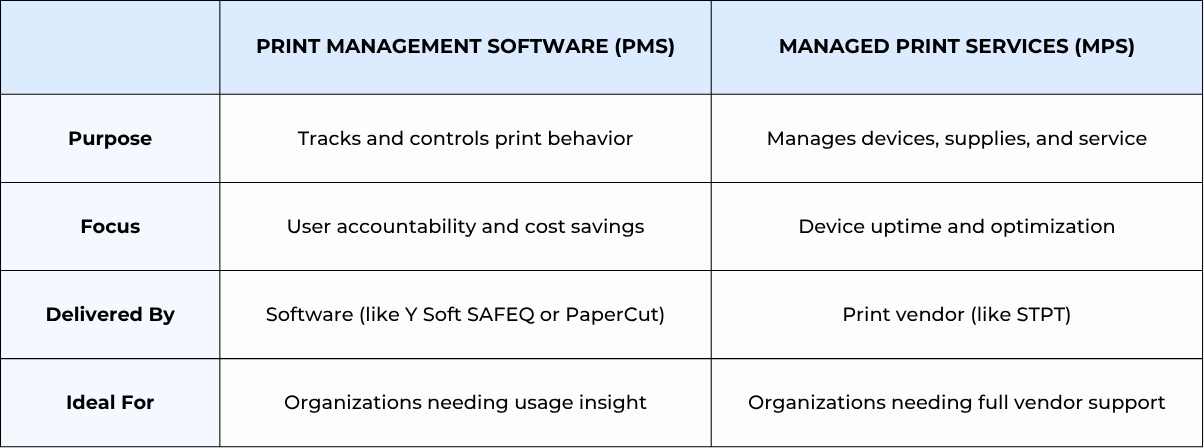
The two often work best together. MPS handles printer maintenance and supplies, while PMS ensures people use printers efficiently.
Related Read: Managed Print Services vs. Print Management Software: What’s the Difference?
Who Is It Right For?
Print management software isn’t one-size-fits-all. It tends to make the biggest impact for:
- Schools & universities: Reduce waste, manage student printing, and promote accountability.
- Healthcare organizations: Ensure HIPAA compliance and secure document printing.
- Legal firms: Track prints for client billing and reduce unnecessary copies.
- Enterprises: Manage costs and usage across multiple locations.
Smaller offices with a lower print volume may not see enough savings to justify the investment. However, for medium to large organizations, PMS usually pays for itself.
How to Get Started
- Assess Your Current Environment: Use our Free Print Management Tool to get instant insight into your devices, usage, and supply costs.
- Identify Pain Points: Look at problem areas like toner waste, security risks, or unreliable printers.
- Explore Your Options: Research providers like Y Soft SAFEQ and PaperCut, which both integrate across brands and offer flexible deployment models.
- Plan Implementation: Work with a trusted print vendor (like us) who can help you choose the right software type, whether cloud, on-premise, or managed.
Conclusion: Making Printing Smarter, Not Harder
After years of managing unpredictable print costs, most organizations reach the same realization: printing isn’t just about paper; it’s about control. Whether you’re running a school district, a medical network, or a busy corporate office, understanding how your printing environment works is the first step toward saving money and simplifying daily operations.
Now that you understand what print management software is and what it can do, it’s time to take a closer look at your own environment.
Start by seeing where your costs are hiding with our Free Print Management Tool. You’ll get instant visibility into your devices and usage, so you can decide what makes sense next.
Or, if you’d like to learn more before diving in, check out our related guide: Cloud vs. On-Premise Print Management: Which One Is Right for Your Business?