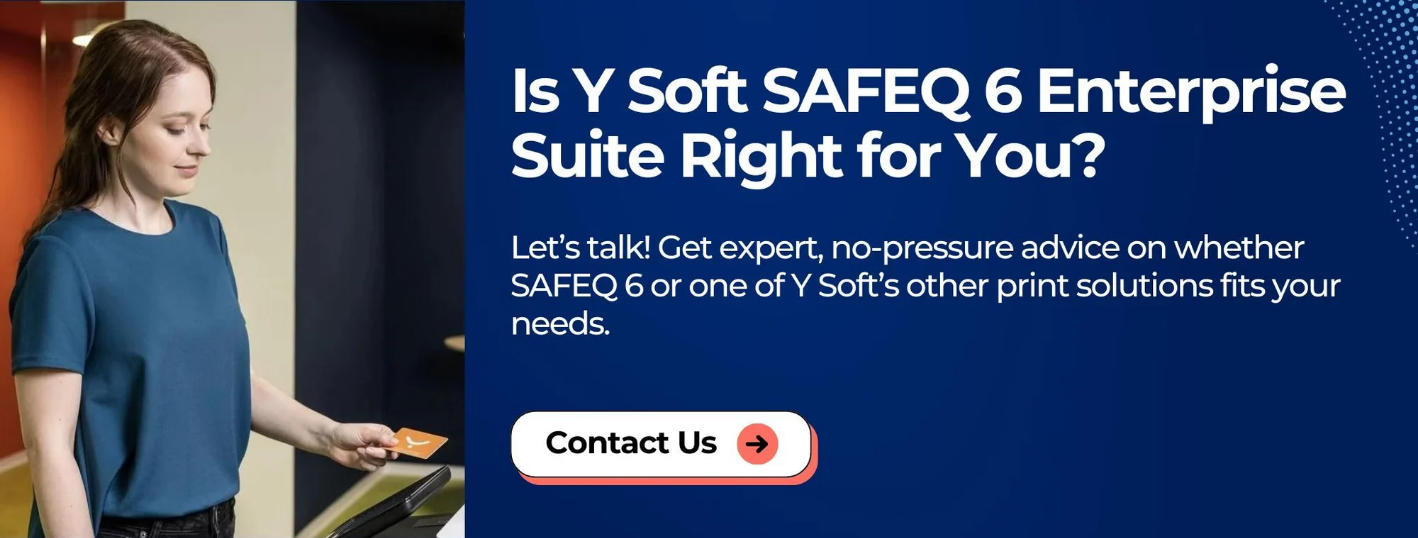Ever feel like managing your office’s print environment is more complicated than it should be? Between keeping costs down, managing multiple devices, securing sensitive documents, and supporting remote teams, it’s a lot to juggle. That’s exactly where Y Soft SAFEQ 6 Enterprise Suite comes in.
As a print vendor with nearly 40 years in the industry, we have helped hundreds of businesses manage their print environments through our expertise and advanced solutions like Y Soft SAFEQ.
Keep reading to learn about what the Y Soft SAFEQ 6 Enterprise Suite is and how it might fit your needs. We’ll discuss its key benefits, explain how it works, compare it to PaperCut, and identify who the ideal users are. By the end, you’ll be able to decide if it’s the right choice for your business.
But first, let’s clear something up.
Understanding the Y Soft SAFEQ Platform
Y Soft SAFEQ is a flexible print management software platform that helps businesses manage printing and scanning securely and efficiently. It’s designed to meet the needs of both small businesses and large enterprises, and it comes in three deployment options:
- SAFEQ 6 – The on-premise version of the platform, ideal for organizations that want full control over their print infrastructure.
- SAFEQ Cloud – A serverless, cloud-based solution that eliminates the need for on-site hardware. Learn more about Y Soft SAFEQ Cloud here.
- SAFEQ Managed – A hybrid solution where Y Soft manages the print environment for you in a secure cloud setup.
This blog focuses specifically on SAFEQ 6 Enterprise Suite, which offers advanced on-premise capabilities.
What Is SAFEQ 6 Enterprise Suite?
SAFEQ 6 Enterprise Suite is the top-tier on-premise solution in the Y Soft SAFEQ platform. It builds on the capabilities of the Print Management Suite and Workflow Suite by combining them into a powerful package that offers:
- Print management
- Advanced scan workflows
- Document capture with OCR (Optical Character Recognition)
Unlike the more basic Print Management Suite, which focuses on tracking, cost control, and secure printing, the Enterprise Suite adds advanced scan features and digital document workflows that improve productivity and reduce reliance on paper-based processes.
Key Benefits for Businesses and Organizations
Cost Control & Reporting
Track exactly who is printing, how much, and when. With device-dependent accounting and advanced reporting, you get real data to optimize device placement, reduce waste, and control costs.
Increased Security
Sensitive data stays protected with user authentication at the printer and secure job release. Print jobs are only released after identity verification, reducing the chance of unclaimed or exposed documents.
Advanced Document Capture & OCR
With SAFEQ 6 Enterprise Suite, scanning isn’t just scanning. The suite includes OCR capabilities, which means documents can be scanned to email, cloud storage, or business apps like SharePoint, and become fully searchable and editable. This is especially useful for schools, law firms, and healthcare organizations that deal with high document volumes.
Remote & Hybrid Work Support
Features like Print Roaming™ and mobile print options allow employees to print from anywhere, then securely release jobs at any authorized printer. Great for hybrid and distributed workforces.
Eco-Conscious Operations
By digitizing paper-based workflows and eliminating unnecessary prints, businesses can significantly reduce their environmental footprint.
Related: 5 Steps to Sustainable Printing
Support for Mixed Printer Brands
Have a mix of printer brands across departments or locations? No problem. SAFEQ 6 supports most major MFD brands and offers a consistent user experience across your fleet.
How It Works (Without Getting Too Technical)
- User sends a print job as usual.
- The job is held securely until the user authenticates at the device (via badge, mobile app, or PIN).
- The user can release the print, delete it, or mark it as a favorite.
- Scanned documents are automatically routed to email, cloud folders, or third-party systems.
- Reports track everything—who printed, scanned, copied, and when.
It all happens through a unified dashboard that gives your IT team visibility and control, without the complexity.

Related: 6 Ways to Make Your Printing Processes Easier for Your IT Staff
SAFEQ 6 Suites: Print Management vs. Workflow vs. Enterprise
- Print Management Suite: Focuses on core print tracking, user authentication, and cost control.
- Workflow Suite: Adds basic scan workflows and document processing.
- Enterprise Suite: Combines both, and adds advanced scan capabilities like OCR, automation, and integration with cloud platforms.
If you want a full-featured print and document workflow solution that can scale with your business, the Enterprise Suite is the way to go.
How Does Y Soft Compare to PaperCut?
Both Y Soft and PaperCut are strong players in the print management world. While PaperCut offers solid features, Y Soft SAFEQ 6 Enterprise Suite stands out in areas like:
- Advanced scan workflows with OCR
- Device-dependent accounting (more accurate than spool-based tracking)
- Integrated support for mixed printer fleets
- Optional companion hardware and global support options
PaperCut MF may be a closer comparison point for SAFEQ 6, but Y Soft's unique mix of hardware + software and deep scanning capabilities give it an edge in complex environments.
Learn more about the difference between each brand’s print management software in our blog: Print Management Software: Y-Soft vs. PaperCut.
Who Is SAFEQ 6 Enterprise Suite Ideal For?
SAFEQ 6 Enterprise Suite is a great fit for:
- Mid-sized to large organizations with multiple printers and departments
- Schools, universities, and government agencies with complex document workflows
- Businesses with high-volume printing and scanning needs
- Organizations that prioritize security, compliance, and cost savings
Who Might It Not Be Ideal For?
- Very small businesses with minimal print volume or limited IT resources
- Companies looking for a fully cloud-based solution (in which case, check out SAFEQ Cloud or SAFEQ Managed)
Want Help Deciding If SAFEQ 6 Enterprise Suite Is Right for You?
At STPT, we help businesses and organizations figure out which print management solution makes the most sense for their goals. Whether it’s SAFEQ 6, SAFEQ Cloud, or SAFEQ Managed, we can help you explore your options with no pressure.
Click the banner below to contact us and find out if SAFEQ 6 Enterprise Suite is the right fit for your environment.