
Every business is unique, so the office functions they need vary widely.
For example, some businesses frequently print documents and need a printer that can handle heavy workloads. Others might need a machine to copy a lot of documents each day.
Or, as we're focusing on today, maybe you need a scanner for daily tasks and want to find out which one is best for you and your business.
As a local print vendor with over 35 years in the industry, we’ve learned a lot about different kinds of scanners. We've helped many customers find the right scanning solutions for their needs.
At Strategic Technology Partners of Texas, we value transparency and honesty in everything we do. Today, we'll go over Xerox's line of scanners and discuss the various options available to our partners.
Our goal is to provide clear information so you can get the answers you're looking for.
A Xerox scanner might not be the right choice for everyone. Plenty of other companies offer quality scanners that could better suit your specific needs. But if you’re interested in buying a Xerox scanner and want advice on which one is best for you, you’ve come to the right place.
Curious about the best Xerox scanners for your office? Check out our blog featuring the top 4 scanner picks that can boost your productivity.
How Do I Know if I’m a Fit for a Xerox Scanner?
Before diving into the different categories of Xerox scanners and their models, it's important to consider if buying a scanner is a smart choice for your business. While many all-in-one machines include scanning features, there are times when a dedicated scanner really has its advantages.
To make the right choice, start by answering these four questions:
- Do you only need scanning capabilities?
- Do you scan documents daily?
- Do you need a personal desktop scanner, even if your business already has a machine with scanning capabilities?
- Do you need a personal scanning option for the remote work environment or other individual projects?
If you answered yes to these questions, then you are a prime fit for a scanner. If you answered no to any of the questions above, then a scanner may not be a fit for you.
The 3 Types of Xerox Scanner Categories
Xerox offers three categories of scanners: personal and mobile, workgroup and developmental, and production.
Each category has several scanners designed to meet specific needs. Below is a clear breakdown of all three categories, showcasing the different models, key features, and what sets them apart:
1. Personal and Mobile Scanners
The first category of scanners is the personal and mobile category, which includes the least expensive scanner options and is primarily a solution for those who require a portable scanner or a scanner for the remote work environment.
Xerox offers four choices in the personal and mobile category: the Duplex Combo Scanner, the Duplex Portable Scanner, and two versions of the Xerox D35 model. One D35 connects via USB, while the other (D35wn) provides USB, Wi-Fi, and network connectivity options.
The Duplex Portable Scanner is the most affordable option in this category. It can handle a duty cycle of 1,000 pages and scans up to 20 pages per minute (ppm).
If you need a flatbed for scanning books, magazines, or oddly shaped papers, check out the Duplex Combo Scanner. This model can scan up to 1,500 pages daily, with speeds of 25 ppm for one side and 50 ppm for both sides.
Finally, we have the D35 Scanner, the top-tier model in this category. It’s the most efficient for personal and mobile use, boasting a daily duty cycle of 8,000 pages and scanning speeds of 45 ppm for one side and 90 ppm for both sides. The D35wn version will cost a bit more, but it offers USB, Wi-Fi, and network connectivity.
Which Personal and Mobile Scanner is Right For You?
If you're looking for a versatile portable scanner that can handle everyday tasks, the Duplex Portable Scanner is a great choice.
For those who need to scan unique documents like forms, passports, or magazines, the Duplex Combo Scanner fits the bill.
The D35 Scanner is ideal for high-volume users. It has the highest daily duty cycle, making it perfect for heavy scanning needs in a personal setup.
All of Xerox’s personal and mobile scanners are lightweight and weigh under six pounds. They work best for individuals who scan occasionally or at a moderate level.

2. Workgroup and Departmental Scanners
Xerox offers a solid range of scanners designed for workgroups and departments, featuring five models that cater to different needs.
These scanners are perfect for businesses that frequently scan documents and require machines capable of handling heavy daily workloads.
Starting with the DocuMate 6440, this model is budget-friendly, offering a daily duty cycle of 9,000 pages and scan speeds of up to 40 pages per minute (ppm) or 80 images per minute (ipm).
Next, we have the Xerox D50 Scanner, another affordable choice. It can scan up to 70 ppm and has a daily duty cycle of 11,000 sheets. For added convenience, it also comes with a 120-sheet automatic document feeder (ADF) tray.
The N60w Pro Scanner is another great option, featuring a daily duty cycle of 10,000 pages and a scan speed of up to 65 ppm. Plus, it has USB, Ethernet, and Wi-Fi connectivity, along with an 8-inch touchscreen for easy navigation.
Then there’s the Xerox FD70 Scanner. This model has a hefty daily duty cycle of 15,000 sheets, scanning up to 70 ppm, and it includes a 120-sheet ADF. Its flatbed accommodates paper sizes up to 8.5 x 14 inches or legal-sized paper.
Finally, the D70n Scanner stands out with its impressive daily capacity of 15,000 pages and fast scan speeds of up to 90 ppm or 180 ipm. It also supports USB and Gigabit Ethernet connections to your PC, making it a top choice for heavy users.
Which Workgroup and Developmental Scanner is Right for You?
If you're looking for a solid starting point, the DocuMate 6440 is a great choice. It offers better performance than a personal or mobile scanner, making it perfect for anyone needing a bit more power.
For workgroups with higher scanning needs, both the N60w Pro Scanner and the D50 Scanner are excellent picks with similar daily duty cycles. If having Wi-Fi is important to you, the N60w is your only option since it's the only model that supports this feature.
For the most efficient daily performance and fast scan speeds, consider the D70n and FD70 scanners. They're designed for individuals or workgroups who want to get things done quickly and effectively.
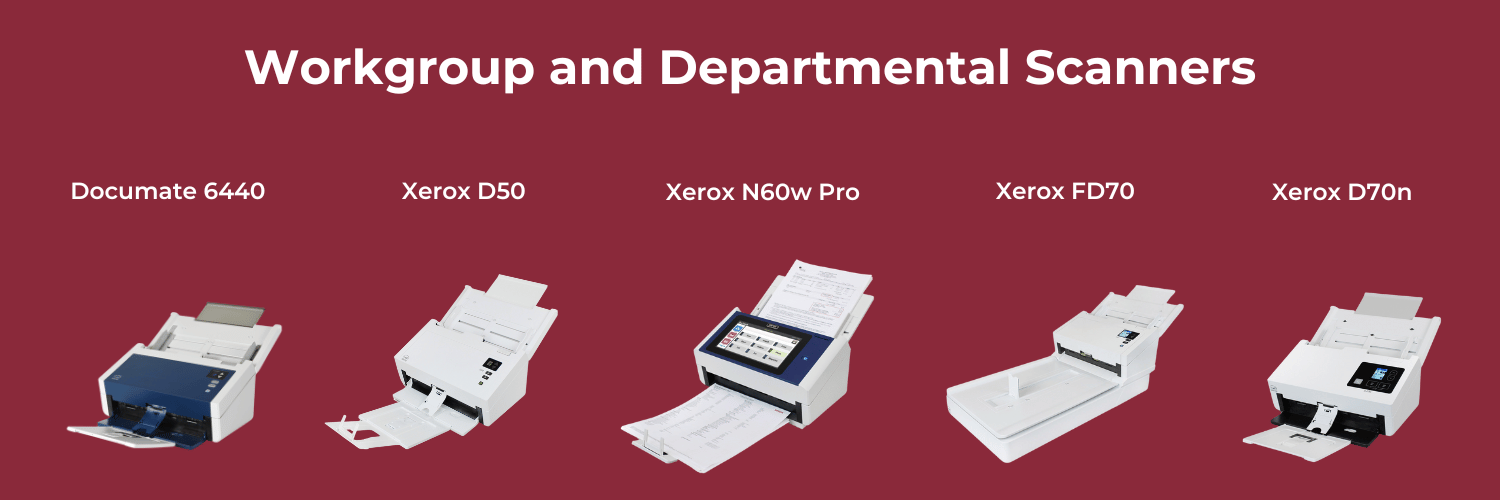
3. Production Scanners
Let’s dive into the last category of Xerox scanners: production scanners. If you scan a lot of documents daily or need to handle large papers, this is the category for you!
First up is the DocuMate 4700, the most budget-friendly option here. It can handle 1,000 pages a day and has flatbed scanning, letting you scan tiny documents as small as 0.15” x 0.15”. Plus, it can scan large sheets up to 11" x 17" (A3 size).
Next is the DocuMate 4830. This one is great for magazines and special documents, with a daily duty cycle of 3,000 pages and a scan speed of up to 50 ppm/100 ipm. It also has an Automatic Document Feeder (ADF) that holds 75 sheets.
Then there’s the W110 model, a powerhouse for high-capacity needs. It can handle an amazing 100,000 pages a day, has an ADF capacity of 500 sheets, and scan speeds of up to 120 ppm/240 ipm.
Moving on, we have the W130 model. It matches the previous model’s daily duty cycle of 100,000 pages but scans faster at 135 ppm/270 ipm. It connects through USB or Gigabit Ethernet, making it easy to link to your PC. Plus, it even has an imprinter feature.
Finally, introducing the W150 Scanner. This is the top model, boasting a speedy 150 ppm/300 ipm and a daily duty cycle of 120,000 pages. Like the W130, it has USB and Gigabit Ethernet connectivity and an imprinter for added functionality.
Which Production Scanner is Right for You?
If you’re looking for a production scanner with flatbed scanning, the DocuMate 4700 and DocuMate 4830 are excellent choices. The DocuMate 4830 is ideal if you plan to scan over 1,000 documents a day, thanks to its higher daily duty cycle.
The models W110, W130, and W150 share similar features and specifications. However, the W150 is faster, making it more efficient. Additionally, both the W130 and W150 come with network connectivity and an imprinter, adding more value to your scanning process.
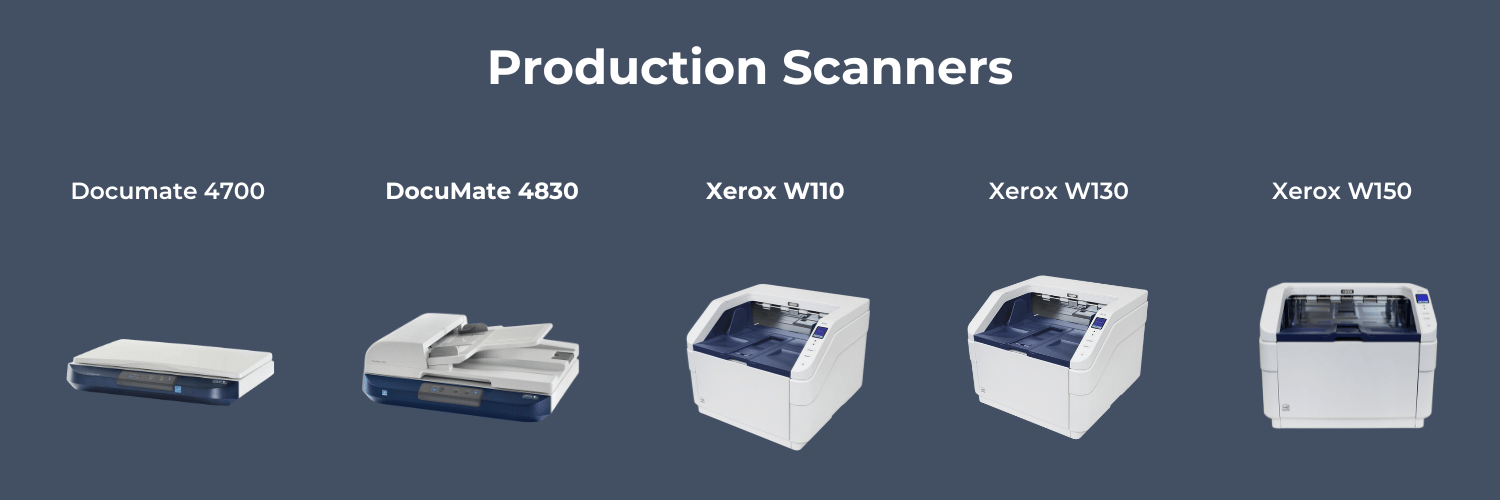
What Do the Xerox Scanners Have in Common?
Now that you’ve explored the different categories of Xerox scanners and learned about their specific models, let’s look at four key features that all these scanners have in common. Understanding these similarities will help you make a more informed choice. These include:
- Black-and-white and color scanning capabilities.
- 600 dpi optical resolution.
- Output bit depth: 24-bit color, 8-bit gray, 1-bit black-and-white
- Microsoft Windows 10 compatible.
The features and specifications listed above come standard with any Xerox scanner and require no additional purchase.
Think a Xerox Scanner is Right for Your Business?
Scanners can be a game-changer for many businesses, especially if you regularly scan a lot of documents. They’re perfect if you need a simple desktop solution, a machine that focuses solely on scanning, or a scanning solution for remote work or travel purposes.
Using a scanner can also help you move towards a more sustainable, paperless office. Check out our guide to learn more about how to go paperless.
However, scanners aren't for everyone. If your business doesn't need a dedicated machine to handle heavy scanning, you might want to rethink your purchase.
Remember, many big companies sell scanners, too. While we've focused on Xerox’s options here, another brand might better meet your needs.
Before you decide, think about how much you'll be scanning each day, the types of documents you'll handle, and your budget for office equipment. That way, you can make the best choice for your business!
If you are interested in a Xerox scanner or have any additional questions, reach out to us, and we will walk you through the next steps.
