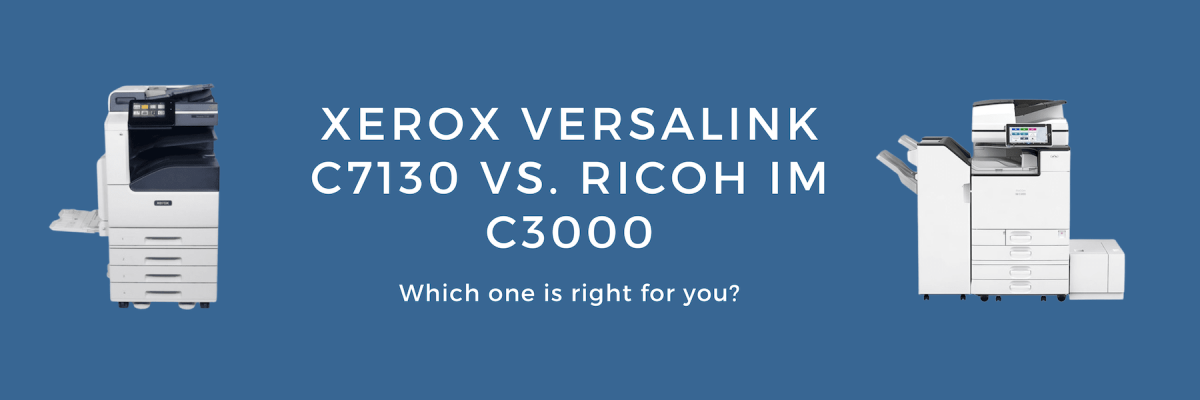
The Xerox VersaLink C7130 and Ricoh IM C3000 are two printers that could be a fit for you if you’re a workplace that regularly prints/copies documents.
But the question is, which one is better for you? How can you tell?
If you’ve ever searched for a printer online, you know that the number of options on the market is vast. It can be overwhelming to look through each machine and try to figure out which one would be best for you.
That’s why we lean on our 35-plus years of experience as a printer/copier company to put together these detailed comparisons.
To get the right machine in place, you need to conduct a research process built on factual and unbiased information. Too often, consumers will buy a printer without making sure that it can meet the needs of their workgroup.
This can result in wasted money and mass frustration, and as you will see today, printers can cost upwards of $10,000, which means it’s a purchase you shouldn’t take lightly.
Because we’re an organization built on honesty, we are open about the fact that we sell Xerox machines, specifically.
However, we are more than willing to call out our own products when they wouldn’t be the right fit for someone. The truth is, the Ricoh IM C3000 will be the better fit for some workgroups, and we’re not ashamed to admit that.
To help you decide on which machine to go with, we’re going to be comparing the printers on their basic specifications, similarities, differences--including cost--and summarizing who would be a better fit for each machine.
Comparing the Printers’ Specifications
A printer’s specifications detail statistics like how fast the machine prints, the quality of the prints, how heavy the machine is, etc.
Let’s go over some of the basic specifications between the Xerox VersaLink C7130 and the Ricoh IM C3000 so you get a feel for how they match up in the fundamental areas of a printer:
Xerox VersaLink C7130

Released: March 2022
Print Speed: 30 ppm (pages per minute) in color and black-and-white
Monthly Duty Cycle: 129,000 pages per month
Recommended Monthly Print Volume: Up to 7,000 pages per month
Print Resolution: Up to 1200 x 2400 dpi
Maximum Paper Capacity: 4,180 sheets of paper
Base Model Dimensions: 30.2” x 23.2” x 26.4”
Base Model Weight: Around 138 pounds
Cost: Starting at around $12,000 (According to BliQ)
Photo courtesy of Xerox.
Ricoh IM C3000

Released: January 2019
Print Speed: 30 ppm (pages per minute) in color and black-and-white
Monthly Duty Cycle: Up to 80,000 pages per month
Recommended Monthly Print Volume: 50,000 pages per month
Print Resolution: Up to 1200 x 1200 dpi
Maximum Paper Capacity: 4,700 sheets of paper
Base Model Dimensions: 37.9” x 23” x 27”
Base Model Weight: 219 pounds
Cost: Starting at around $15,200 (According to BliQ)
Photo courtesy of Ricoh.
3 Similarities Between the Printers
Now that you’ve seen some of the basic specifications of the Xerox VersaLink C7130 and the Ricoh IM C3000, let’s expand on some of those numbers and start with the main similarities between the two machines:
-
Print Speed
Print speed is defined as the amount of time it takes a printer to produce a single print, and both the Xerox VersaLink C7130 and the Ricoh IM C3000 operate at speeds of up to 30 pages per minute (ppm) for both color and black-and-white prints.
They also contain similar first copy-out-times, with the Xerox machine containing a first copy-out-time of 6.7 seconds/color and 4.4 seconds/black-and-white, while the Ricoh machine has almost the same speeds (6.9 seconds/color and 4.5 seconds/black-and-white).
-
Customer Facing App Store and Touchscreen Interface
Another similarity between the Xerox VersaLink C7130 and the Ricoh IM C3000, is they each come equipped with a customer-facing app store that will allow you to download apps for your printer.
Apps are one of the main areas where printers have modernized over the years, and similar to your smartphone, you can now choose from numerous applications depending on which type of machine you buy.
Both Xerox and Ricoh have an assortment of apps, some free and some you need to pay for, that can help automate business processes and contribute to a more productive workflow.
The difference between the Xerox App Gallery and Ricoh Application Site is they differ on some of the specific apps they offer, which means you must look through both app stores to see which one has the better apps for your goals.
Examples of some of Ricoh’s distinct apps are their Book Copy Helper, Free Docuware Connector and Quick Copy Widget. Xerox has its Translate and Print App, Note Converter App and Connect for DocuSign, to name a few.
While they contrast in some of their unique app offerings, they both offer cloud storage applications and apps that increase task efficiency for jobs like printing, scanning or copying.
These apps can be used via the touchscreen user interface that serves as the main way to complete tasks on the machine.
While Xerox and Ricoh’s touchscreen user interfaces look different from each other, with Xerox’s resembling an iPhone and Ricoh’s resembling an Android, they both afford you a familiar user experience by having a smartphone-like feel to them.
Both Xerox and Ricoh’s multifunction printers, machines that print, copy, scan and fax, let you personalize the home screen of your device, which can help speed up tasks by making your most used features the ones you see first.
For a look at how Xerox and Ricoh’s touchscreens compare to each other, see the pictures below:
Xerox User Interface (Courtesy of Xerox)

Ricoh User Interface (Courtesy of Ricoh)

-
Size of Prints They Can Make
When looking for a printer for your office, one of the key areas to look for is the types of prints each machine can make.
For the Xerox VersaLink C7130 and the Ricoh IM C3000, the maximum paper size they can make are tabloid-sized prints, which are 11” x 17.”
3 Differences Between the Printers
Now that you know three similarities between the Xerox VersaLink C7130 and the Ricoh IM C3000, how do they differ from each other?
The differences between the two machines will likely make the decision for you, so let’s get into three of the most significant distinctions between the Xerox and Ricoh machines:
-
Cost of the Printers
Possibly your most pressing question when it comes to these two printers is, “How much do they cost?”
Well, the current standard retail price for the Xerox VersaLink C7130, released in March 2022 is $15,215, while the Ricoh IM C3000, released in January 2019 is $15,215, according to bliQ.
So, the Ricoh machine is a little over $3,000 more than the Xerox machine. One of the major reasons why lies in its recommended monthly print volume, which we will go over in the next section:
-
Recommended Monthly Print Volume
Print volume is arguably the most important factor in getting the right printer for your company.
There are typically two measurements of volume when it comes to printers: One is its monthly duty cycle, which is used to convey the power of the machine, and two is the more pertinent recommended monthly print volume, which is the number you should follow every month if you want your machine to last.
The Ricoh IM C3000 has a recommended monthly print volume of 50,000 pages, which is significantly higher than the Xerox VersaLink C7130 (7,000 pages per month).
While the Xerox machine has a higher monthly duty cycle (129,000 pages), you can safely print more documents on the Ricoh machine, which is one of the major reasons why it is the more expensive machine.
To learn more about why print volume is crucial to buying the best printer for you, watch the video below:
-
Size of the Printers
The third major difference between the Xerox VersaLink C7130 and the Ricoh IM C3000 is their size.
The Ricoh printer has base model dimensions of 37.9” x 23” x 27” and weighs around 219 pounds while the Xerox machine has dimensions of 30.2” x 23.2” x 26.4” and weighs around 138 pounds.
Both machines are big, but with the Ricoh one, you will need to pay extra close attention to its space and electrical requirements.
This is especially the case if you decide to add additional accessories, like extra paper trays, a stand or print finishers, as adding these types of attachments will increase the size of the machine.
Space and electrical requirements are the necessary amount of space and outlets you need for the machine to function properly, and both are crucial to learn about before buying a printer.
To see what each machine looks like with additional accessories added, see the images below:
Xerox AltaLink C7130 with upgrades (Courtesy of Xerox):

Ricoh IM C3000 with upgrades (Courtesy of Ricoh)

Which Printer Is Right for You?
Now that you’ve seen the basics, similarities and differences between the Xerox VersaLink C7130 and the Ricoh IM C3000, which one should you go with?
Every workgroup is different, so take the ensuing categories as a broad analysis of which one you could be a better fit for.
Workgroups that would want to go with the Ricoh IM C3000 over the Xerox machine would be:
-
Those that want the printer that can safely print/copy more documents.
-
Those that prefer a touchscreen and apps more aligned with an Android than an iPhone.
-
Those that prefer Ricoh’s unique printer features over Xerox’s.
Workgroups that would be a better fit for the Xerox VersaLink C7130 are:
-
Those that would rather have the smaller and cheaper machine.
-
Those that prefer the feel of an iPhone over an Android.
-
Those that prefer Xerox’s unique printer features over Ricoh’s.
It should be stated that both machines can adequately meet the needs of medium-to-large-sized workgroups, and which machine you choose may depend on who you decide to purchase from.
If you would rather buy from a local printer/copier company and they sell Ricoh machines, then Ricoh would likely be the best option. The same thing applies to companies that sell Xerox or any other-branded machine.
Who you decide to work with is a crucial part of your printer ownership, since things like service, supplies and support are needed to ensure that your machine stays functional.
Read our blog discussing the differences between buying from a print vendor and directly from a printer brand to learn more about which option you should choose.
Want to See Another Printer Comparison?
Both the Xerox VersaLink C7130 and Ricoh IM C3000 are capable and equipped to handle the needs of workgroups in the range of their respective monthly print volumes.
You likely now know which one of the two would be the better fit for your workplace. But these were only two of your options when it comes to buying your next office printer.
If you know for a fact that one of these two machines is for you, reach out to us and we can help. As mentioned in the introduction, we specifically sell Xerox machines and can provide you with a free quote if you are sold on the Xerox VersaLink C7130.
If you think the Ricoh IM C3000 is the perfect printer match for you, we can refer you to a local Ricoh partner that sells their brand of machines.
If you’re not sold on either option, though, don’t worry: We’ve got you covered with another comparison.
Read our blog comparing the Xerox AltaLink C8135 and the Canon iR C5535i III to see how a different Xerox printer matches up with a Canon-branded machine.
